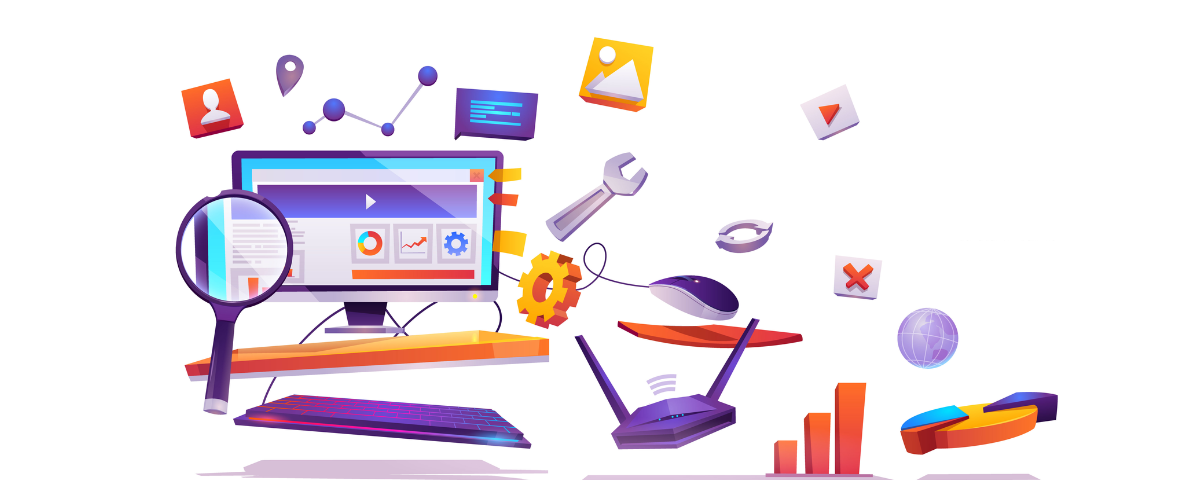In the rapidly evolving digital landscape, businesses continuously search for innovative ways to enhance their online presence and drive organic traffic. One of the most effective strategies emerging in recent years is programmatic SEO—a method that automates creating and optimizing web pages at scale. When combined with a powerful platform like Webflow, programmatic SEO can transform how businesses approach content generation and search engine optimization.
This blog will explore the 10 best tools for programmatic SEO on Webflow, providing insights into how each tool can enhance your Webflow experience and improve your website’s performance.
What Is Programmatic SEO?
Programmatic SEO is the automated generation of high-quality web content targeted at specific keywords or user intents. Instead of manually crafting individual pages, this approach utilizes data-driven techniques to create multiple pages quickly, allowing businesses to capture a broader range of search queries. This is particularly effective for targeting long-tail keywords and niche markets, where competition may be lower, and user intent is clear.
Key Benefits of Programmatic SEO
- Scalability: Generate thousands of optimized pages efficiently.
- Speed: Reduce time spent on content creation.
- Data-Driven Insights: Continuously refine strategies based on real-time data.
- Targeting Long-Tail Keywords: Capture specific search queries that lead to higher conversion rates.
Why Use Webflow for Programmatic SEO?
Webflow is a powerful website-building platform that allows users to create visually appealing and functional websites without extensive coding knowledge. Its user-friendly interface and robust features make it an excellent choice for implementing programmatic SEO strategies.
Advantages of Using Webflow
- Clean Code Generation: Webflow produces clean and semantically sound HTML, CSS, and JavaScript code, which improves search engine crawling and indexing.
- Responsive Design: Built-in responsive design capabilities ensure optimal performance across various devices.
- Customizable SEO Settings: Easily optimize each page’s meta titles, descriptions, and URLs for specific keywords.
- Automatic XML Sitemaps: Automatically generated XML sitemaps make it easier for search engines to crawl your website.
Top 10 Tools for Programmatic SEO on Webflow
Optimizing your website for programmatic SEO requires the right set of tools. Here’s an overview of ten essential tools, including key features, benefits, and relevant statistics to highlight their effectiveness.
1. Google Search Console
Google Search Console is a vital, free tool for website owners to monitor their site’s presence in Google search results. It helps identify issues affecting site performance and provides insights into how Google indexes and ranks pages. 75% of searchers never scroll past the first page of search results. Websites with a solid SEO strategy can see up to a 14.6% close rate.
Key Features:
- Indexing Status Checks: Monitor which pages are indexed and identify any issues.
- Performance Tracking: Analyze search traffic data, including impressions, clicks, and average keyword positions.
- Alerts for Issues: Receive notifications for crawl errors, security issues, and manual actions.
Benefits:
- Optimize Visibility: Identify and resolve indexing issues to improve search visibility.
- Data-Driven Decisions: Use performance data to refine content strategy and SEO efforts.
- Crawl Issue Resolution: Quickly address problems that may hinder search engine access to your content.
2. SEMrush
SEMrush is a comprehensive SEO tool that offers a wide range of features, from keyword research to competitor analysis and site audits. Marketers use it to enhance their SEO strategies and improve site performance. 71% of businesses invest in SEO to improve their online presence. Companies using SEMrush saw an average increase of 50% in organic traffic
Key Features:
- Keyword Tracking and Analysis: Discover high-performing keywords and track their rankings.
- Competitor Benchmarking: Analyze competitor strategies to identify opportunities.
- Site Health Audits: Perform in-depth site audits to uncover technical SEO issues.
Benefits:
- Comprehensive Insights: Gain in-depth analysis of your site and competitors to refine strategies.
- Improved Keyword Targeting: Identify and target lucrative keywords for better traffic.
- Enhanced Site Health: Regular audits help keep your site optimized and search-friendly.
3. Ahrefs
Ahrefs is a powerful SEO toolset known for its extensive data on backlinks, keyword rankings, and site audits. It’s essential for anyone looking to enhance their SEO strategy and analyze competitors. Ahrefs has one of the largest backlink databases, with over 16 trillion links.
Websites that focus on link-building can see a 55% increase in organic traffic within six months
Key Features:
- Backlink Analysis: Discover and analyze your backlink profile and that of competitors.
- Keyword Research Tools: Find keywords with high traffic potential and low competition.
- Content Gap Analysis: Identify content opportunities by comparing your site to competitors.
Benefits:
- Effective Link Building: Identify link-building opportunities to improve domain authority.
- Strategic Content Creation: Uncover high-potential keywords to inform your content strategy.
- Competitive Edge: Gain insights into competitors’ strategies to stay ahead.
4. Airtable
Airtable is a flexible, cloud-based database tool that allows users to organize data in a spreadsheet-like format. It makes it easy to manage large datasets relevant to programmatic SEO efforts. Airtable users report a 30% increase in productivity when using its collaborative features. Over 200,000 teams use Airtable for project management and data organization.
Key Features:
- Customizable Databases: Create tailored databases that fit your project needs.
- Collaboration Features: Work with teams in real-time, enhancing productivity.
- Integration with Other Tools: Connect Airtable with various applications via APIs.
Benefits:
- Efficient Data Management: Easily manage and organize large datasets for programmatic content.
- Team Collaboration: Facilitate teamwork with real-time updates and shared access.
- Data Automation: Streamline data entry and updates with integrations.
5. Zapier
Zapier is an automation tool that connects various apps and services. It allows users to streamline workflows without coding, making it ideal for automating repetitive tasks in SEO processes. Zapier supports over 3,000 apps, making it one of the most versatile automation tools. Users report saving an average of 10 hours per week through automation.
Key Features:
- Automated Workflows (Zaps): Create workflows that trigger actions based on events.
- Integration with Thousands of Apps: Connect with numerous applications to enhance functionality.
- Triggers and Actions: Set specific triggers to automate tasks efficiently.
Benefits:
- Time-Saving Automation: Reduce manual work by automating repetitive tasks.
- Increased Efficiency: Focus on strategy rather than routine tasks.
- Seamless Integrations: Easily connect various tools to streamline workflows.
6. Semflow
Semflow is an SEO plugin tailored for Webflow users. It helps users optimize websites directly within the platform and provides real-time insights and recommendations for improving SEO efforts. Websites optimized with Semflow see an average 25% increase in organic traffic within three months. Users report a 50% reduction in time spent on SEO tasks due to real-time scoring.
Key Features:
- Real-Time SEO Scoring: Get immediate feedback on your SEO performance.
- Keyword Optimization Suggestions: Receive tailored recommendations for keyword targeting.
- Comprehensive Site Audits: Conduct thorough audits to identify SEO issues.
Benefits:
- Simplified Optimization: Streamline the SEO optimization process within the Webflow interface.
- Actionable Insights: Make informed decisions based on real-time data.
- Improved SEO Scores: Enhance your pages’ SEO effectively over time.
7. Whalesync
Whalesync is a synchronization tool that connects Airtable with Webflow, ensuring seamless data updates between the two platforms. It automates the process of keeping content up-to-date. Whalesync users report a 40% decrease in manual data entry tasks due to automated syncing. Over 1,000 teams use Whalesync to connect their tools efficiently.
Key Features:
- Automatic Syncing: Keep Airtable databases and Webflow CMS collections in sync.
- Real-Time Updates: Changes in Airtable reflect instantly in Webflow.
- User-Friendly Setup: Easy to configure without technical knowledge.
Benefits:
- Up-to-date Content: Maintain the latest content in Webflow without manual intervention.
- Time Efficiency: Eliminate the need for manual data updates, saving time.
- Dynamic Content Management: Easily manage and update dynamic content across platforms.
8. Jetboost
Jetboost enhances Webflow’s functionality by adding real-time search capabilities and dynamic filtering options, significantly improving user experience on your website. Websites using Jetboost report a 30% increase in user engagement due to improved search functionality. By providing better content, users have seen a 50% increase in conversions.
Key Features:
- Instant Search Results: Provide immediate search results based on user input.
- Dynamic Filtering Options: Allow users to filter collections by various categories.
- Easy Integration: Integrate seamlessly into your existing Webflow setup.
Benefits:
- Improved User Experience: Enhance navigation and content discovery on your site.
- Higher Engagement Rates: Keep visitors on your site longer by providing relevant content quickly.
- Customization: Tailor search and filtering options to fit your specific needs.
9. Finsweet’s Attributes
Finsweet’s Attributes is a no-code solution designed to enhance the functionality of Webflow sites. It allows for dynamic interactions without complex coding requirements. Finsweet users report a 35% increase in user satisfaction with enhanced site functionality. Over 500 Webflow projects utilize Finsweet’s tools for improved interactivity.
Key Features:
- Custom Attributes for Collections: Add specific attributes to collections for better interactions.
- Enhanced Filtering Options: Create filtering based on user interactions.
- No-Code Implementation: Easily implement features without needing to code.
Benefits:
- Dynamic Interactions: Improve user engagement with interactive content.
- Clean Design Aesthetic: Maintain a visually appealing design while adding functionality.
- User-Friendly: Simplify the process of adding complex features to your site.
10. Supermetrics
Supermetrics is a reporting tool that aggregates data from various marketing platforms, making it easy to analyze performance metrics in one place. Users save an average of 8 hours per week on reporting tasks. Companies using Supermetrics have improved their data visibility by 60%, leading to better decision-making.
Key Features:
- Data Integration from Multiple Sources: Pull data from platforms like Google Analytics and Facebook Ads.
- Customizable Reporting Dashboards: Create tailored dashboards that fit your reporting needs.
- Automated Data Updates: Schedule regular updates for your reports.
Benefits:
- Centralized Analytics: Analyze all your metrics in one place for better insights.
- Informed Decision-Making: Use data from various sources to guide future strategies.
- Time-Saving Reporting: Automate reporting processes to focus on analysis.
Utilizing these tools can significantly enhance your programmatic SEO efforts on Webflow, ensuring that your website remains competitive and optimized for search engines. Each tool offers unique benefits that can help streamline processes, improve performance, and drive more traffic to your site.
In Conclusion
As you embark on your journey into programmatic SEO with Webflow, remember the importance of thorough keyword research, structured data management, dynamic page design, and ongoing performance monitoring. With these strategies in place—and armed with the right tools—you can unlock new opportunities for organic growth while delivering valuable content that resonates with your audience!
Additionally, partnering with experts like upGrowth, a growth marketing agency specializing in data-driven strategies and digital marketing solutions, can further enhance your programmatic SEO efforts!
Key Benefits of Programmatic SEO
- Scalability: Generate thousands of optimized pages efficiently.
- Speed: Reduce time spent on content creation.
- Data-Driven Insights: Continuously refine strategies based on real-time data.
- Targeting Long-Tail Keywords: Capture specific search queries that lead to higher conversion rates.
Why Use Webflow for Programmatic SEO?
Webflow is a powerful website-building platform that allows users to create visually appealing and functional websites without extensive coding knowledge. Its user-friendly interface and robust features make it an excellent choice for implementing programmatic SEO strategies.
Advantages of Using Webflow
- Clean Code Generation: Webflow produces clean and semantically sound HTML, CSS, and JavaScript code, which improves search engine crawling and indexing.
- Responsive Design: Built-in responsive design capabilities ensure optimal performance across various devices.
- Customizable SEO Settings: Easily optimize each page’s meta titles, descriptions, and URLs for specific keywords.
- Automatic XML Sitemaps: Automatically generated XML sitemaps make it easier for search engines to crawl your website.
Top 10 Tools for Programmatic SEO on Webflow
Optimizing your website for programmatic SEO requires the right set of tools. Here’s an overview of ten essential tools, including key features, benefits, and relevant statistics to highlight their effectiveness.
1. Google Search Console
Google Search Console is a vital, free tool for website owners to monitor their site’s presence in Google search results. It helps identify issues affecting site performance and provides insights into how Google indexes and ranks pages. 75% of searchers never scroll past the first page of search results. Websites with a solid SEO strategy can see up to a 14.6% close rate.
Key Features:
- Indexing Status Checks: Monitor which pages are indexed and identify any issues.
- Performance Tracking: Analyze search traffic data, including impressions, clicks, and average keyword positions.
- Alerts for Issues: Receive notifications for crawl errors, security issues, and manual actions.
Benefits:
- Optimize Visibility: Identify and resolve indexing issues to improve search visibility.
- Data-Driven Decisions: Use performance data to refine content strategy and SEO efforts.
- Crawl Issue Resolution: Quickly address problems that may hinder search engine access to your content.
2. SEMrush
SEMrush is a comprehensive SEO tool that offers a wide range of features, from keyword research to competitor analysis and site audits. Marketers use it to enhance their SEO strategies and improve site performance. 71% of businesses invest in SEO to improve their online presence. Companies using SEMrush saw an average increase of 50% in organic traffic
Key Features:
- Keyword Tracking and Analysis: Discover high-performing keywords and track their rankings.
- Competitor Benchmarking: Analyze competitor strategies to identify opportunities.
- Site Health Audits: Perform in-depth site audits to uncover technical SEO issues.
Benefits:
- Comprehensive Insights: Gain in-depth analysis of your site and competitors to refine strategies.
- Improved Keyword Targeting: Identify and target lucrative keywords for better traffic.
- Enhanced Site Health: Regular audits help keep your site optimized and search-friendly.
3. Ahrefs
Ahrefs is a powerful SEO toolset known for its extensive data on backlinks, keyword rankings, and site audits. It’s essential for anyone looking to enhance their SEO strategy and analyze competitors. Ahrefs has one of the largest backlink databases, with over 16 trillion links.
Websites that focus on link-building can see a 55% increase in organic traffic within six months
Key Features:
- Backlink Analysis: Discover and analyze your backlink profile and that of competitors.
- Keyword Research Tools: Find keywords with high traffic potential and low competition.
- Content Gap Analysis: Identify content opportunities by comparing your site to competitors.
Benefits:
- Effective Link Building: Identify link-building opportunities to improve domain authority.
- Strategic Content Creation: Uncover high-potential keywords to inform your content strategy.
- Competitive Edge: Gain insights into competitors’ strategies to stay ahead.
4. Airtable
Airtable is a flexible, cloud-based database tool that allows users to organize data in a spreadsheet-like format. It makes it easy to manage large datasets relevant to programmatic SEO efforts. Airtable users report a 30% increase in productivity when using its collaborative features. Over 200,000 teams use Airtable for project management and data organization.
Key Features:
- Customizable Databases: Create tailored databases that fit your project needs.
- Collaboration Features: Work with teams in real-time, enhancing productivity.
- Integration with Other Tools: Connect Airtable with various applications via APIs.
Benefits:
- Efficient Data Management: Easily manage and organize large datasets for programmatic content.
- Team Collaboration: Facilitate teamwork with real-time updates and shared access.
- Data Automation: Streamline data entry and updates with integrations.
5. Zapier
Zapier is an automation tool that connects various apps and services. It allows users to streamline workflows without coding, making it ideal for automating repetitive tasks in SEO processes. Zapier supports over 3,000 apps, making it one of the most versatile automation tools. Users report saving an average of 10 hours per week through automation.
Key Features:
- Automated Workflows (Zaps): Create workflows that trigger actions based on events.
- Integration with Thousands of Apps: Connect with numerous applications to enhance functionality.
- Triggers and Actions: Set specific triggers to automate tasks efficiently.
Benefits:
- Time-Saving Automation: Reduce manual work by automating repetitive tasks.
- Increased Efficiency: Focus on strategy rather than routine tasks.
- Seamless Integrations: Easily connect various tools to streamline workflows.
6. Semflow
Semflow is an SEO plugin tailored for Webflow users. It helps users optimize websites directly within the platform and provides real-time insights and recommendations for improving SEO efforts. Websites optimized with Semflow see an average 25% increase in organic traffic within three months. Users report a 50% reduction in time spent on SEO tasks due to real-time scoring.
Key Features:
- Real-Time SEO Scoring: Get immediate feedback on your SEO performance.
- Keyword Optimization Suggestions: Receive tailored recommendations for keyword targeting.
- Comprehensive Site Audits: Conduct thorough audits to identify SEO issues.
Benefits:
- Simplified Optimization: Streamline the SEO optimization process within the Webflow interface.
- Actionable Insights: Make informed decisions based on real-time data.
- Improved SEO Scores: Enhance your pages’ SEO effectively over time.
7. Whalesync
Whalesync is a synchronization tool that connects Airtable with Webflow, ensuring seamless data updates between the two platforms. It automates the process of keeping content up-to-date. Whalesync users report a 40% decrease in manual data entry tasks due to automated syncing. Over 1,000 teams use Whalesync to connect their tools efficiently.
Key Features:
- Automatic Syncing: Keep Airtable databases and Webflow CMS collections in sync.
- Real-Time Updates: Changes in Airtable reflect instantly in Webflow.
- User-Friendly Setup: Easy to configure without technical knowledge.
Benefits:
- Up-to-date Content: Maintain the latest content in Webflow without manual intervention.
- Time Efficiency: Eliminate the need for manual data updates, saving time.
- Dynamic Content Management: Easily manage and update dynamic content across platforms.
8. Jetboost
Jetboost enhances Webflow’s functionality by adding real-time search capabilities and dynamic filtering options, significantly improving user experience on your website. Websites using Jetboost report a 30% increase in user engagement due to improved search functionality. By providing better content, users have seen a 50% increase in conversions.
Key Features:
- Instant Search Results: Provide immediate search results based on user input.
- Dynamic Filtering Options: Allow users to filter collections by various categories.
- Easy Integration: Integrate seamlessly into your existing Webflow setup.
Benefits:
- Improved User Experience: Enhance navigation and content discovery on your site.
- Higher Engagement Rates: Keep visitors on your site longer by providing relevant content quickly.
- Customization: Tailor search and filtering options to fit your specific needs.
9. Finsweet’s Attributes
Finsweet’s Attributes is a no-code solution designed to enhance the functionality of Webflow sites. It allows for dynamic interactions without complex coding requirements. Finsweet users report a 35% increase in user satisfaction with enhanced site functionality. Over 500 Webflow projects utilize Finsweet’s tools for improved interactivity.
Key Features:
- Custom Attributes for Collections: Add specific attributes to collections for better interactions.
- Enhanced Filtering Options: Create filtering based on user interactions.
- No-Code Implementation: Easily implement features without needing to code.
Benefits:
- Dynamic Interactions: Improve user engagement with interactive content.
- Clean Design Aesthetic: Maintain a visually appealing design while adding functionality.
- User-Friendly: Simplify the process of adding complex features to your site.
10. Supermetrics
Supermetrics is a reporting tool that aggregates data from various marketing platforms, making it easy to analyze performance metrics in one place. Users save an average of 8 hours per week on reporting tasks. Companies using Supermetrics have improved their data visibility by 60%, leading to better decision-making.
Key Features:
- Data Integration from Multiple Sources: Pull data from platforms like Google Analytics and Facebook Ads.
- Customizable Reporting Dashboards: Create tailored dashboards that fit your reporting needs.
- Automated Data Updates: Schedule regular updates for your reports.
Benefits:
- Centralized Analytics: Analyze all your metrics in one place for better insights.
- Informed Decision-Making: Use data from various sources to guide future strategies.
- Time-Saving Reporting: Automate reporting processes to focus on analysis.
Utilizing these tools can significantly enhance your programmatic SEO efforts on Webflow, ensuring that your website remains competitive and optimized for search engines. Each tool offers unique benefits that can help streamline processes, improve performance, and drive more traffic to your site.
In Conclusion
As you embark on your journey into programmatic SEO with Webflow, remember the importance of thorough keyword research, structured data management, dynamic page design, and ongoing performance monitoring. With these strategies in place—and armed with the right tools—you can unlock new opportunities for organic growth while delivering valuable content that resonates with your audience!
Additionally, partnering with experts like upGrowth, a growth marketing agency specializing in data-driven strategies and digital marketing solutions, can further enhance your programmatic SEO efforts!