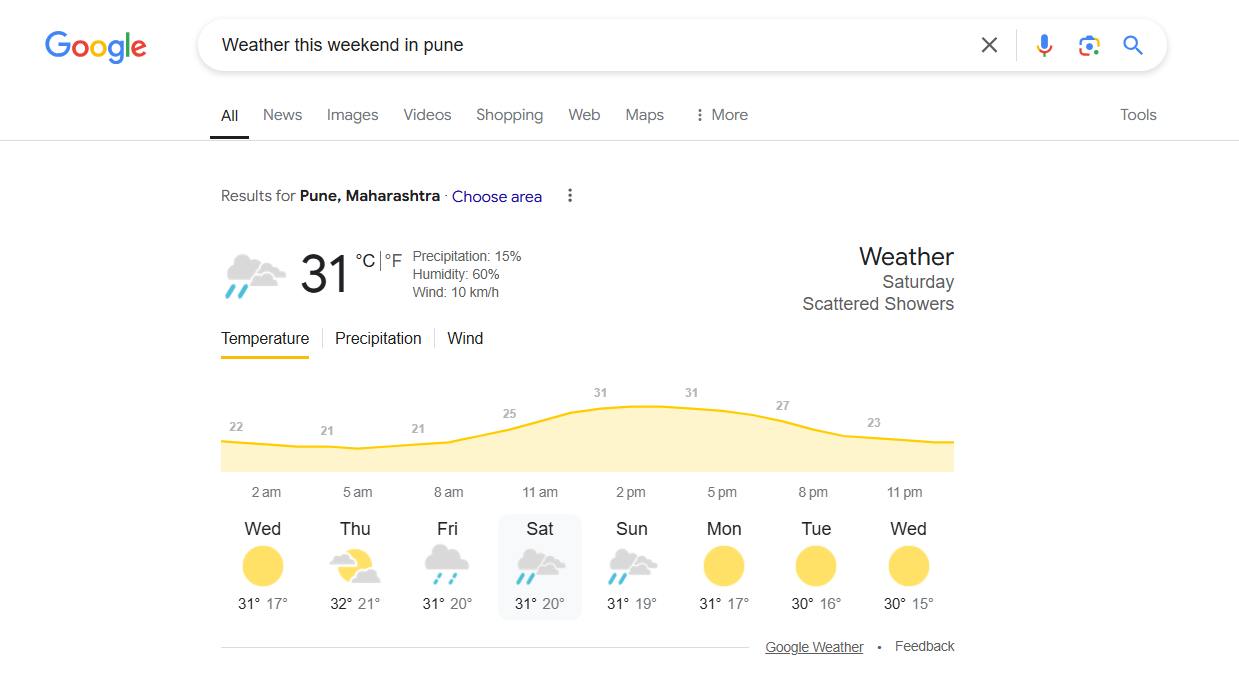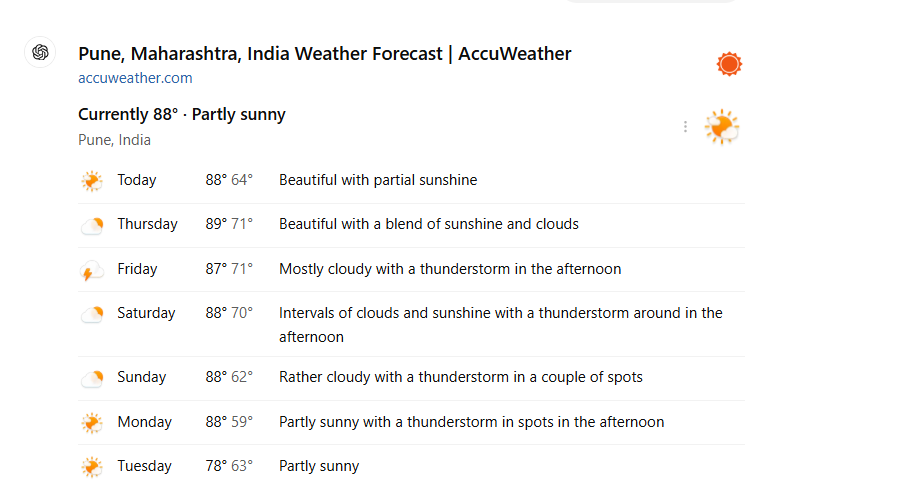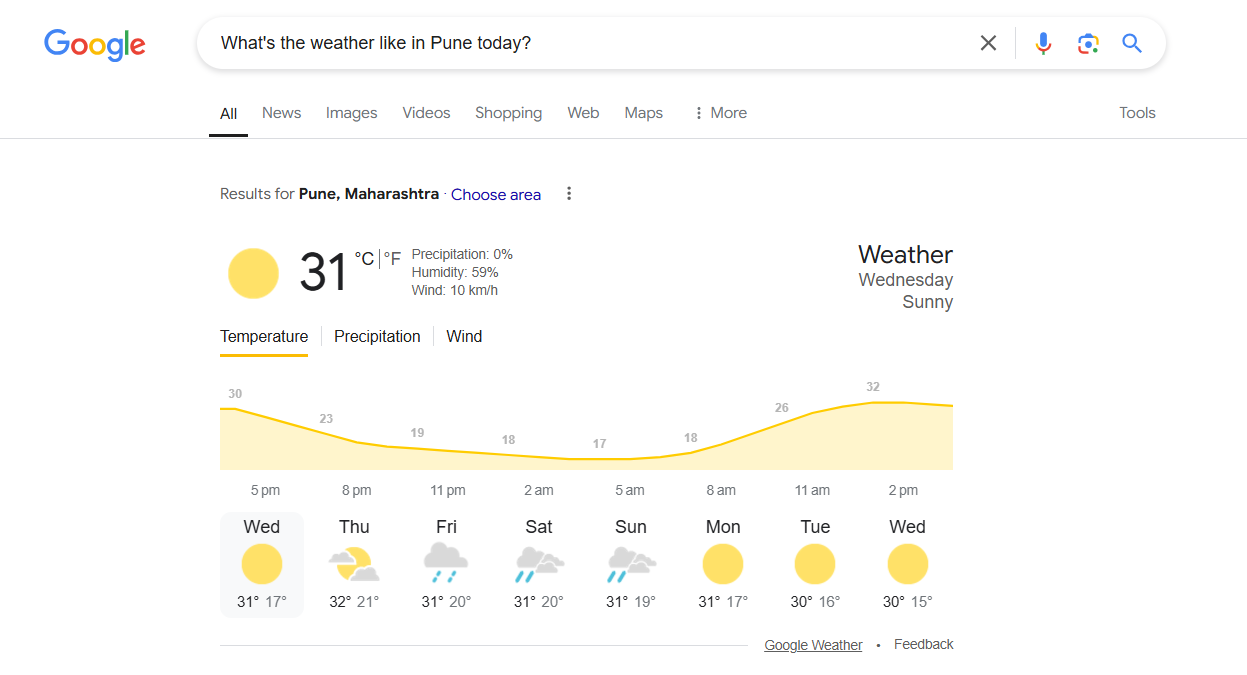Introduction
In our fast-paced world, having immediate access to current and upcoming weather conditions is essential for planning daily activities and events. Whether you’re a traveller checking the forecast for your destination or a homeowner preparing for an upcoming storm, reliable weather information is crucial.
Weather searches enhance user experience by providing direct access to relevant data without unnecessary distractions. This is particularly important for individuals in fields such as agriculture, event planning, and outdoor activities, where understanding weather conditions can influence decisions.
This blog compares two prominent platforms for weather searches: Google and SearchGPT. We will explore their respective strengths, weaknesses, and unique features.
What are Weather Searches?
Weather searches are specific online queries that involve looking up current or forecasted weather conditions for a particular location. These can include searches for immediate weather updates (e.g., “Weather in Pune today”) or future forecasts (e.g., “Weather this weekend”).
Google has long been a go-to resource for weather information, offering quick, straightforward answers. For instance, a user searching “Weather in Pune today” will receive an immediate summary of the temperature, conditions, and forecasts.
Understanding the weather searches is vital for users who rely on accurate and timely weather information. Mastering this search form ensures that relevant data is readily available, facilitating informed decision-making.
Overview of Google’s Weather Search
With a user-friendly interface for swift results, Google sets a high standard for weather queries, such as “ weather this weekend in Pune.” Features like real-time weather updates, detailed forecasts, and an intuitive layout ensure that users find the information they need with minimal effort.
Key Features of Google
- Instant Weather Updates: Google displays current weather conditions prominently at the top of the search results, providing immediate access to temperature, precipitation, and more.
- Detailed Forecasts: Users can view hourly and extended forecasts, including details on wind speed, humidity, and severe weather alerts.
- User-Friendly Design: The clean interface and straightforward presentation of results allow users to quickly access information without navigating complex menus.
Strengths of Google
- Immediate Access to Data: Google excels at delivering real-time weather updates, efficiently filtering through vast datasets to present the most relevant information in seconds.
- Comprehensive Information Integration: Google aggregates weather data from various sources, offering users a well-rounded view of current conditions and forecasts.
- Robust Predictive Algorithms: Google’s algorithms continuously refine themselves based on user interactions, providing a personalised search experience.
Weaknesses of Google
- Limited Contextual Depth: While Google provides quick answers, it may need more contextual depth, which some users desire, such as explanations of weather patterns or implications of severe weather.
- Privacy Concerns: Google’s extensive data collection practices can raise concerns among users regarding data security.
Overview of SearchGPT’s Weather Search
SearchGPT represents a newer approach to search technology, leveraging AI and natural language processing (NLP) to interpret and respond to user inquiries. Unlike traditional search engines, SearchGPT focuses on understanding user intent and providing context-aware responses.
Key Features of SearchGPT
- Conversational Engagement: SearchGPT’s interactive nature allows users to ask follow-up questions or clarify details about weather conditions, enhancing the learning experience.
- Expanded Contextual Information: When a user queries “Weather in Pune today,” SearchGPT can provide additional insights about weather trends, seasonal changes, or local weather phenomena.
Strengths of SearchGPT
- Detailed Explanations: SearchGPT provides rich, contextual responses that help users understand the factors influencing weather conditions.
- Less Dependence on Keywords: By focusing on user intent, SearchGPT can generate relevant results even if the exact keywords aren’t used.
Weaknesses of SearchGPT
- Limited Data Scope: As a newer tool, SearchGPT may not provide as comprehensive answers as Google, especially for less common weather queries.
- Response Time: The additional context provided by SearchGPT may slow the search process for users seeking quick updates.
Comparison of Google and SearchGPT for Weather Searches
Google’s Approach
When a user inputs the query “What’s the weather like in Pune today?” Google processes the request and instantly displays the current weather conditions, including temperature, humidity, and precipitation levels, often in a highlighted box.
Strengths of Google
- Efficiency: Google is designed for speed, providing immediate answers crucial for users needing quick weather updates.
- Simplicity: The user-friendly interface allows users to type in their queries without navigating complex menus.
Weaknesses of Google
- Limited Depth: While Google provides quick updates, it may not offer the contextual depth some users desire regarding weather implications.
- Surface-Level Information: Users seeking detailed explanations or analyses of weather patterns may find Google’s responses insufficient.
SearchGPT’s Approach
When a user asks, ” What’s the weather like in Pune today?” SearchGPT provides the current weather conditions and can explain what factors might influence them, such as atmospheric pressure or upcoming weather systems.
Strengths of SearchGPT
- Detailed Explanations: SearchGPT can break down weather phenomena, helping users understand the principles behind the weather.
- User Engagement: The conversational format encourages users to ask follow-up questions about related weather topics.
Weaknesses of SearchGPT
- Response Time: The detailed explanations may slow the response time, which could be a drawback for users needing quick updates.
- Complexity: The level of detail might overwhelm users who prefer straightforward answers.
Comparison Summary
Google provides speed and efficiency, making it the preferred choice for users seeking quick updates on current conditions or forecasts.
SearchGPT leverages AI to offer contextual insights and interactive engagement, making it particularly useful for users seeking a deeper understanding or explanation of weather phenomena.
User Preferences and Use Cases
| User Preferences | SearchGPT | |
| Ideal For | Users prioritise speed and direct answers | Users seeking comprehensive information and context |
| Best For | Straightforward queries requiring quick results | Users who appreciate personalised interactions and context-rich responses |
| Information Retrieval Style | Focused on delivering concise answers | Engages users conversationally, allowing for follow-up questions |
| Typical User | Casual users needing immediate data | Researchers or professionals looking for detailed insights |
| Response Speed | Extremely fast, providing instant answers | It may take longer to generate nuanced responses |
| Data Presentation | Presents information in a straightforward format | Offers narrative-style responses with detailed explanations |
Example Use Cases
| Use Case | SearchGPT | |
| Current Weather | Quickly find current conditions (e.g., “Weather in Pune today”) | Explore factors influencing today’s weather, like humidity levels |
| Forecasts | Access upcoming weather forecasts (e.g., “Weather this weekend”) | Discuss potential weather impacts and related phenomena |
| Historical Data | Check past weather patterns for specific dates | Understand historical weather trends and their implications |
Key Differences in User Experience and Implications for SEO Strategies
| Key Differences | SearchGPT | |
| Efficiency | Excels in efficiency, providing quick data access | Delivers context and depth for complex queries |
| Response Style | Offers concise answers, ideal for quick facts | Conversationally engages users for deeper exploration |
| Data Presentation | Information presented in snippets for fast navigation | Narrative-driven responses provide detailed insights |
| User Intent | Best for straightforward queries valuing speed | Ideal for users with complex questions seeking comprehensive understanding |
| Interactivity | Limited interactivity, providing answers without follow-up | Highly interactive, allowing follow-up questions for tailored responses |
Implications for SEO Strategies
| SEO Strategy | SearchGPT | |
| Content Optimisation | Focus on optimising for speed and directness | Craft content rich in context and relevance for deeper engagement |
| Keyword Strategy | Prioritise high-traffic keywords reflecting common weather queries | Focus on keywords indicating deeper research intent |
| User Engagement | Improve page load times and mobile responsiveness | Develop interactive elements to encourage user exploration |
| Content Structure | Structure content for snippet-friendly formats | Organise content for a natural conversational flow |
Visual Interface Comparison
When evaluating the effectiveness of Google and SearchGPT, the visual interface significantly impacts user experience. Google’s design prioritises speed and efficiency, presenting search results in a clean, structured format and allowing quick access to information.
Key features include instant results displayed prominently at the top, snippet boxes highlighting direct answers, and integrated visual elements like graphs and charts for complex data. In contrast, SearchGPT offers a more conversational and interactive interface, mimicking a chat format that encourages natural user engagement.
Intelligent Search Exceptional Results With upGrowth
upGrowth is a forward-thinking marketing agency dedicated to helping businesses thrive. Our team of experts combines industry knowledge with cutting-edge technology to deliver results that matter. Whether you’re a startup looking to establish your brand or an established company aiming to scale, we have the tools and expertise to help you succeed.
Final Verdict: SearchGPT vs. Google for Weather Searches
When comparing Google and SearchGPT for weather searches, it is clear that both platforms offer distinct advantages. Google excels in speed and efficiency, making it the go-to option for quick weather updates. However, some users may seek more contextual depth.
Conversely, SearchGPT provides enriched, contextual responses that encourage user engagement and exploration but may take longer to deliver straightforward answers. Ultimately, users should choose based on their needs: Google for rapid weather updates and SearchGPT for in-depth insights and contextual understanding.
Overview of Google’s Weather Search
With a user-friendly interface for swift results, Google sets a high standard for weather queries, such as “ weather this weekend in Pune.” Features like real-time weather updates, detailed forecasts, and an intuitive layout ensure that users find the information they need with minimal effort.
Key Features of Google
- Instant Weather Updates: Google displays current weather conditions prominently at the top of the search results, providing immediate access to temperature, precipitation, and more.
- Detailed Forecasts: Users can view hourly and extended forecasts, including details on wind speed, humidity, and severe weather alerts.
- User-Friendly Design: The clean interface and straightforward presentation of results allow users to quickly access information without navigating complex menus.
Strengths of Google
- Immediate Access to Data: Google excels at delivering real-time weather updates, efficiently filtering through vast datasets to present the most relevant information in seconds.
- Comprehensive Information Integration: Google aggregates weather data from various sources, offering users a well-rounded view of current conditions and forecasts.
- Robust Predictive Algorithms: Google’s algorithms continuously refine themselves based on user interactions, providing a personalised search experience.
Weaknesses of Google
- Limited Contextual Depth: While Google provides quick answers, it may need more contextual depth, which some users desire, such as explanations of weather patterns or implications of severe weather.
- Privacy Concerns: Google’s extensive data collection practices can raise concerns among users regarding data security.
Overview of SearchGPT’s Weather Search
SearchGPT represents a newer approach to search technology, leveraging AI and natural language processing (NLP) to interpret and respond to user inquiries. Unlike traditional search engines, SearchGPT focuses on understanding user intent and providing context-aware responses.
Key Features of SearchGPT
- Conversational Engagement: SearchGPT’s interactive nature allows users to ask follow-up questions or clarify details about weather conditions, enhancing the learning experience.
- Expanded Contextual Information: When a user queries “Weather in Pune today,” SearchGPT can provide additional insights about weather trends, seasonal changes, or local weather phenomena.
Strengths of SearchGPT
- Detailed Explanations: SearchGPT provides rich, contextual responses that help users understand the factors influencing weather conditions.
- Less Dependence on Keywords: By focusing on user intent, SearchGPT can generate relevant results even if the exact keywords aren’t used.
Weaknesses of SearchGPT
- Limited Data Scope: As a newer tool, SearchGPT may not provide as comprehensive answers as Google, especially for less common weather queries.
- Response Time: The additional context provided by SearchGPT may slow the search process for users seeking quick updates.
Comparison of Google and SearchGPT for Weather Searches
Google’s Approach
When a user inputs the query “What’s the weather like in Pune today?” Google processes the request and instantly displays the current weather conditions, including temperature, humidity, and precipitation levels, often in a highlighted box.
Strengths of Google
- Efficiency: Google is designed for speed, providing immediate answers crucial for users needing quick weather updates.
- Simplicity: The user-friendly interface allows users to type in their queries without navigating complex menus.
Weaknesses of Google
- Limited Depth: While Google provides quick updates, it may not offer the contextual depth some users desire regarding weather implications.
- Surface-Level Information: Users seeking detailed explanations or analyses of weather patterns may find Google’s responses insufficient.
SearchGPT’s Approach
When a user asks, ” What’s the weather like in Pune today?” SearchGPT provides the current weather conditions and can explain what factors might influence them, such as atmospheric pressure or upcoming weather systems.
Strengths of SearchGPT
- Detailed Explanations: SearchGPT can break down weather phenomena, helping users understand the principles behind the weather.
- User Engagement: The conversational format encourages users to ask follow-up questions about related weather topics.
Weaknesses of SearchGPT
- Response Time: The detailed explanations may slow the response time, which could be a drawback for users needing quick updates.
- Complexity: The level of detail might overwhelm users who prefer straightforward answers.
Comparison Summary
Google provides speed and efficiency, making it the preferred choice for users seeking quick updates on current conditions or forecasts.
SearchGPT leverages AI to offer contextual insights and interactive engagement, making it particularly useful for users seeking a deeper understanding or explanation of weather phenomena.
User Preferences and Use Cases
| User Preferences | SearchGPT | |
| Ideal For | Users prioritise speed and direct answers | Users seeking comprehensive information and context |
| Best For | Straightforward queries requiring quick results | Users who appreciate personalised interactions and context-rich responses |
| Information Retrieval Style | Focused on delivering concise answers | Engages users conversationally, allowing for follow-up questions |
| Typical User | Casual users needing immediate data | Researchers or professionals looking for detailed insights |
| Response Speed | Extremely fast, providing instant answers | It may take longer to generate nuanced responses |
| Data Presentation | Presents information in a straightforward format | Offers narrative-style responses with detailed explanations |
Example Use Cases
| Use Case | SearchGPT | |
| Current Weather | Quickly find current conditions (e.g., “Weather in Pune today”) | Explore factors influencing today’s weather, like humidity levels |
| Forecasts | Access upcoming weather forecasts (e.g., “Weather this weekend”) | Discuss potential weather impacts and related phenomena |
| Historical Data | Check past weather patterns for specific dates | Understand historical weather trends and their implications |
Key Differences in User Experience and Implications for SEO Strategies
| Key Differences | SearchGPT | |
| Efficiency | Excels in efficiency, providing quick data access | Delivers context and depth for complex queries |
| Response Style | Offers concise answers, ideal for quick facts | Conversationally engages users for deeper exploration |
| Data Presentation | Information presented in snippets for fast navigation | Narrative-driven responses provide detailed insights |
| User Intent | Best for straightforward queries valuing speed | Ideal for users with complex questions seeking comprehensive understanding |
| Interactivity | Limited interactivity, providing answers without follow-up | Highly interactive, allowing follow-up questions for tailored responses |
Implications for SEO Strategies
| SEO Strategy | SearchGPT | |
| Content Optimisation | Focus on optimising for speed and directness | Craft content rich in context and relevance for deeper engagement |
| Keyword Strategy | Prioritise high-traffic keywords reflecting common weather queries | Focus on keywords indicating deeper research intent |
| User Engagement | Improve page load times and mobile responsiveness | Develop interactive elements to encourage user exploration |
| Content Structure | Structure content for snippet-friendly formats | Organise content for a natural conversational flow |
Visual Interface Comparison
When evaluating the effectiveness of Google and SearchGPT, the visual interface significantly impacts user experience. Google’s design prioritises speed and efficiency, presenting search results in a clean, structured format and allowing quick access to information.
Key features include instant results displayed prominently at the top, snippet boxes highlighting direct answers, and integrated visual elements like graphs and charts for complex data. In contrast, SearchGPT offers a more conversational and interactive interface, mimicking a chat format that encourages natural user engagement.
Intelligent Search Exceptional Results With upGrowth
upGrowth is a forward-thinking marketing agency dedicated to helping businesses thrive. Our team of experts combines industry knowledge with cutting-edge technology to deliver results that matter. Whether you’re a startup looking to establish your brand or an established company aiming to scale, we have the tools and expertise to help you succeed.
Final Verdict: SearchGPT vs. Google for Weather Searches
When comparing Google and SearchGPT for weather searches, it is clear that both platforms offer distinct advantages. Google excels in speed and efficiency, making it the go-to option for quick weather updates. However, some users may seek more contextual depth.
Conversely, SearchGPT provides enriched, contextual responses that encourage user engagement and exploration but may take longer to deliver straightforward answers. Ultimately, users should choose based on their needs: Google for rapid weather updates and SearchGPT for in-depth insights and contextual understanding.