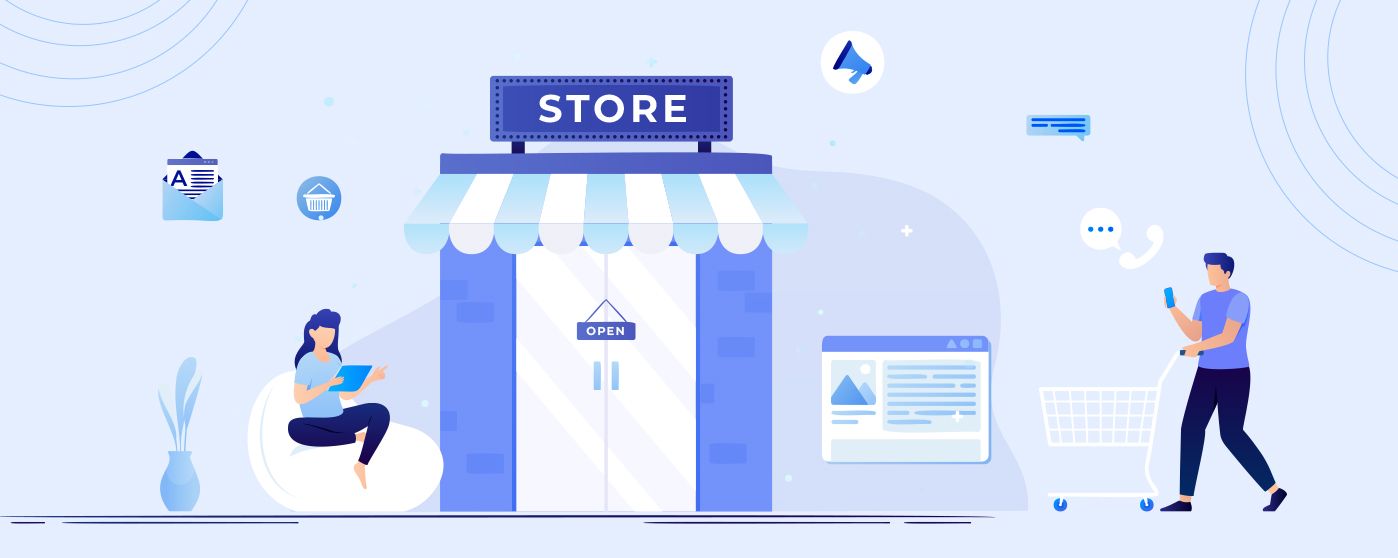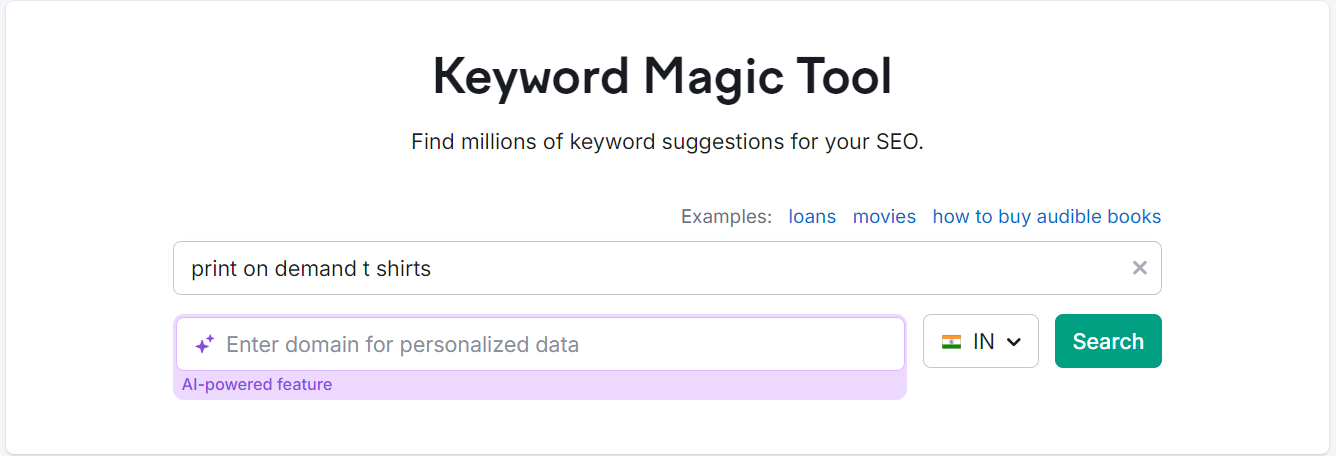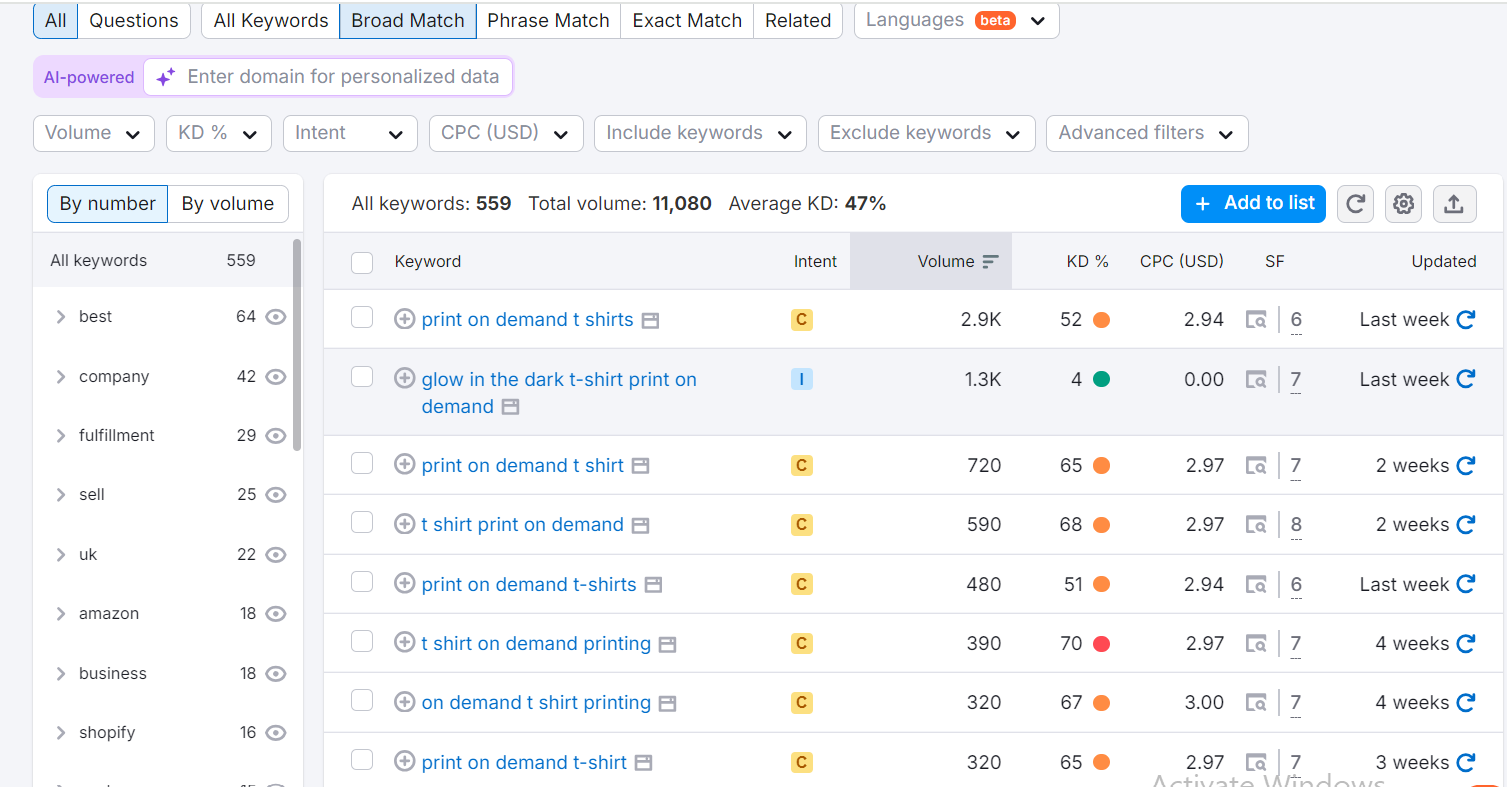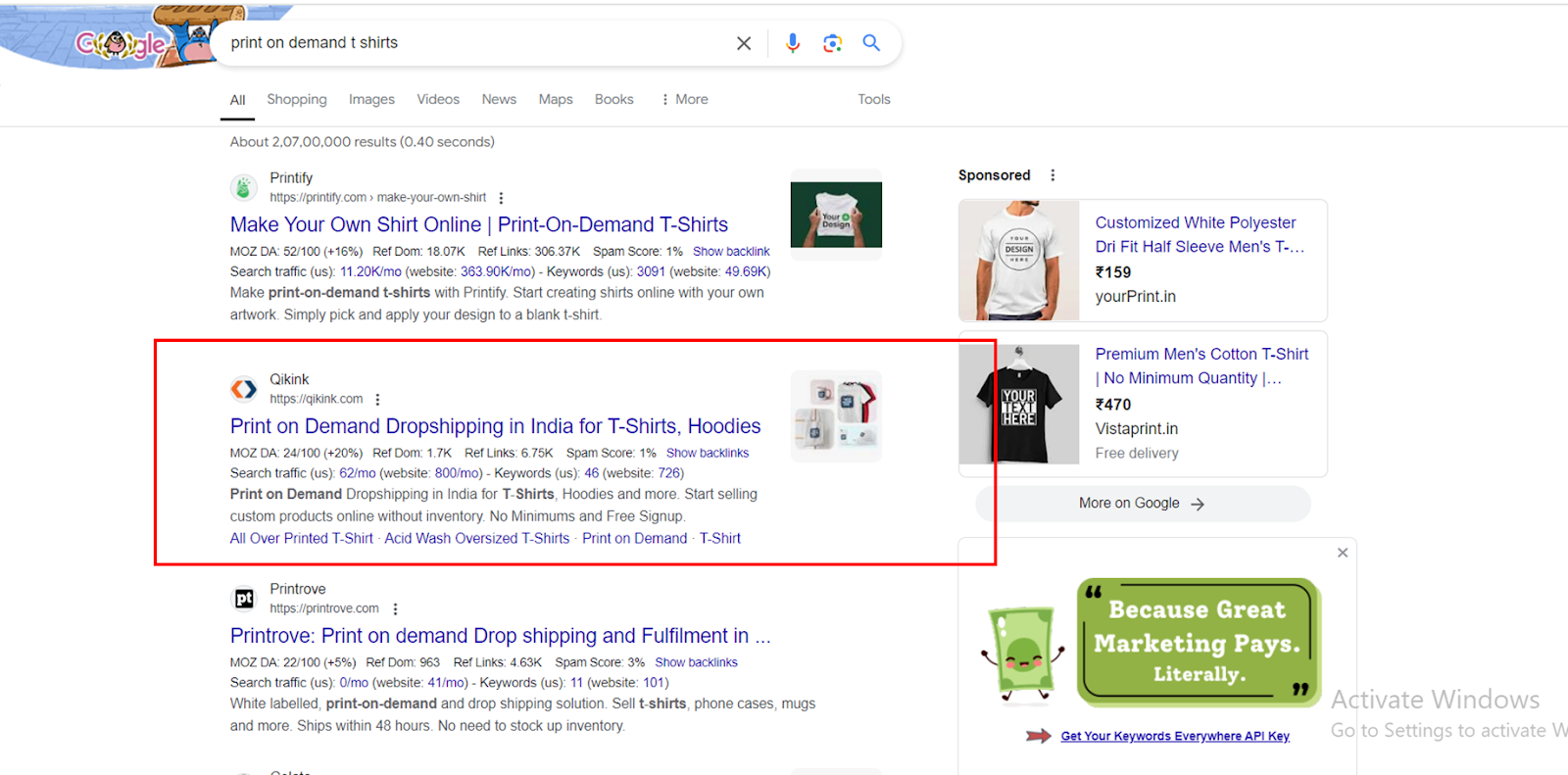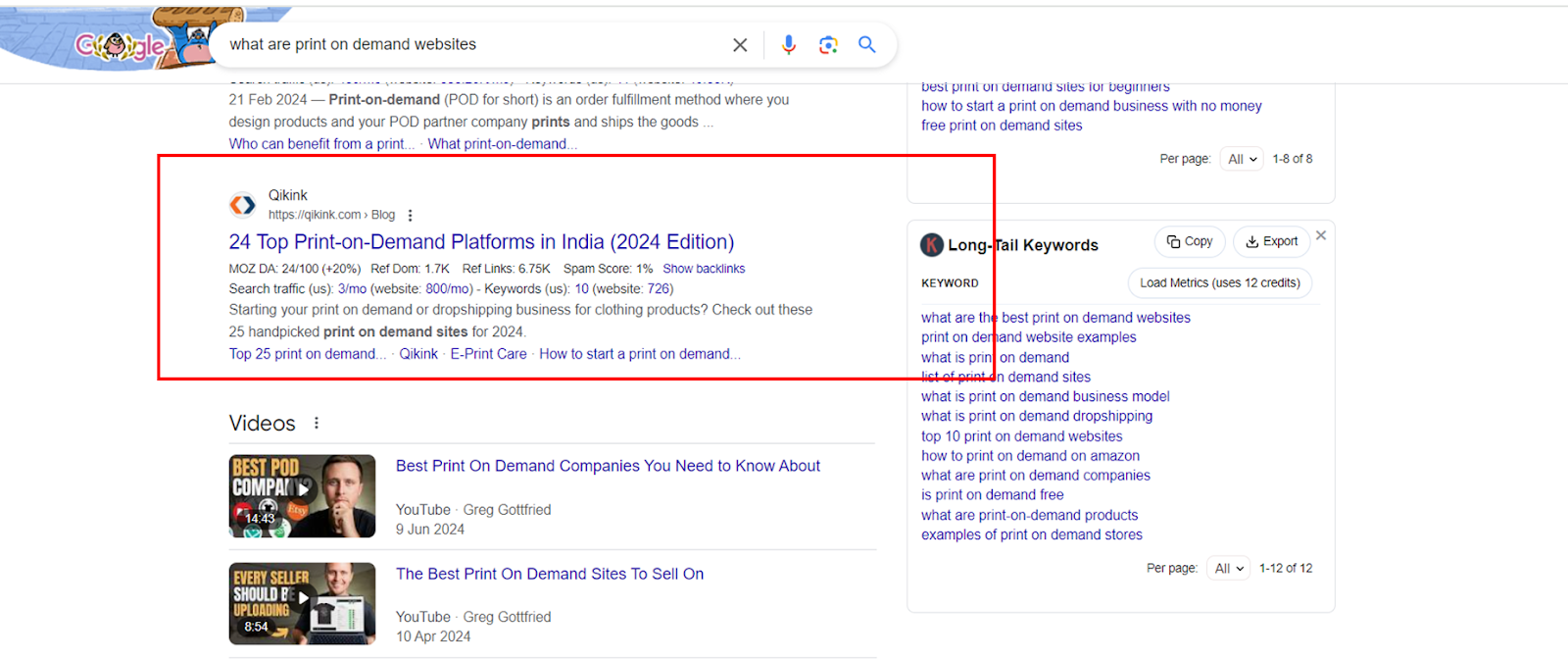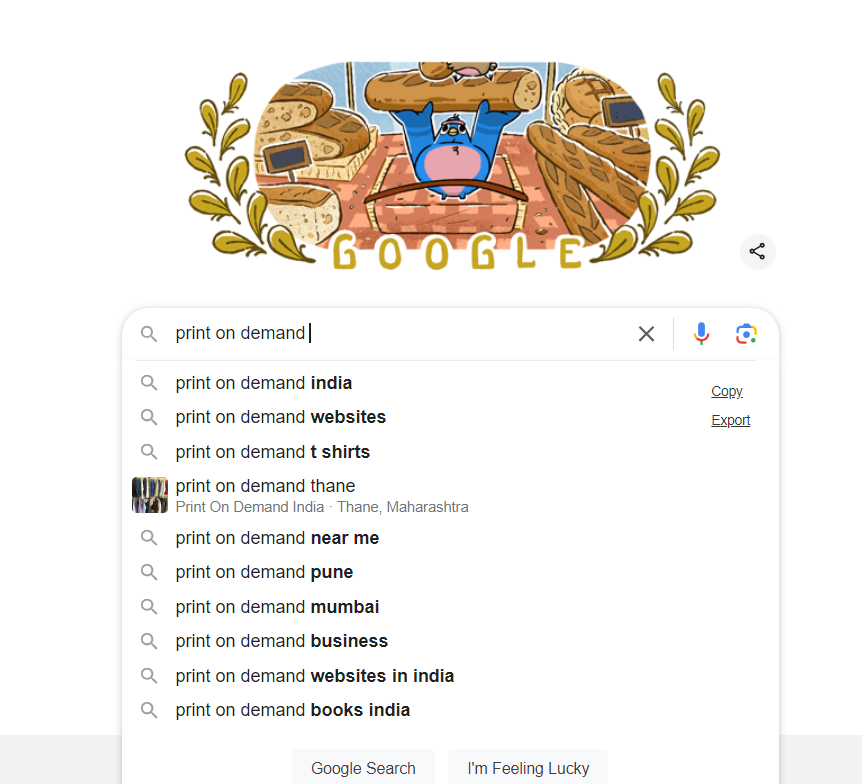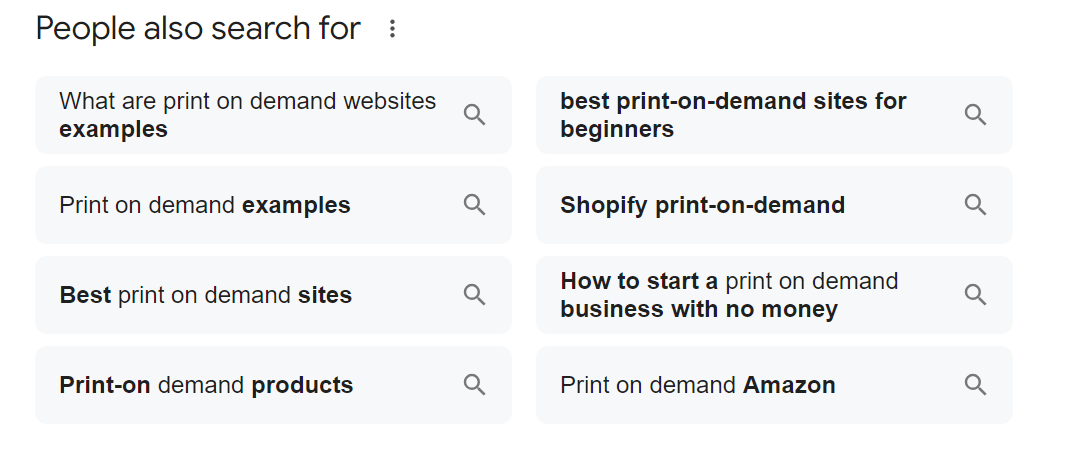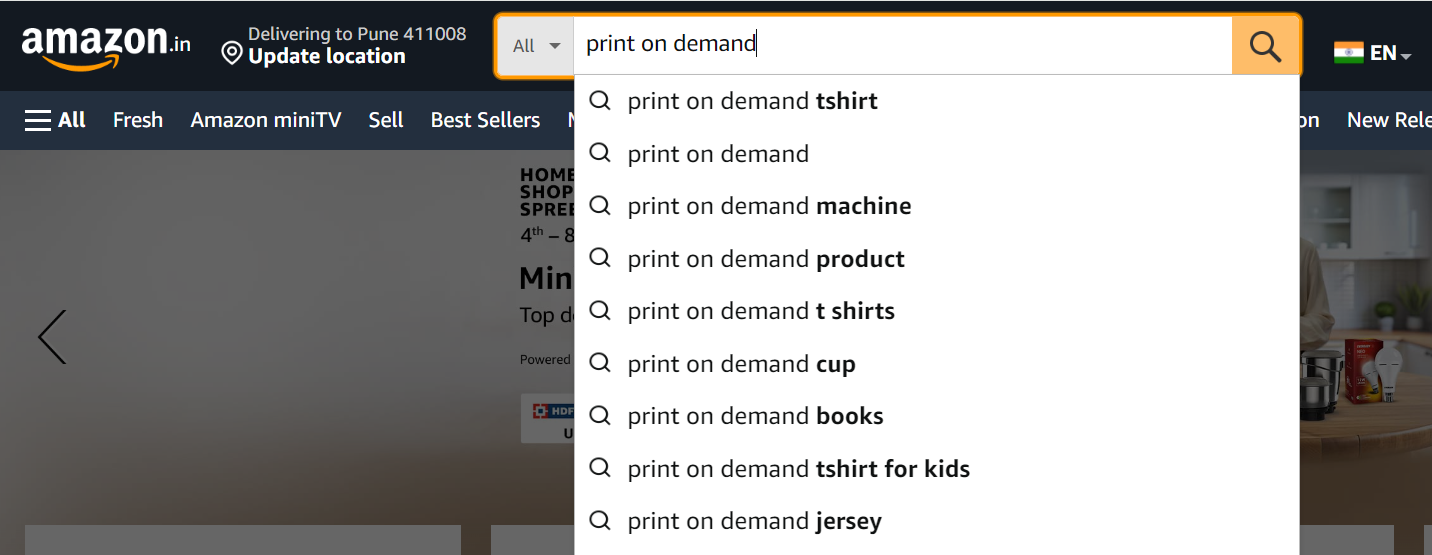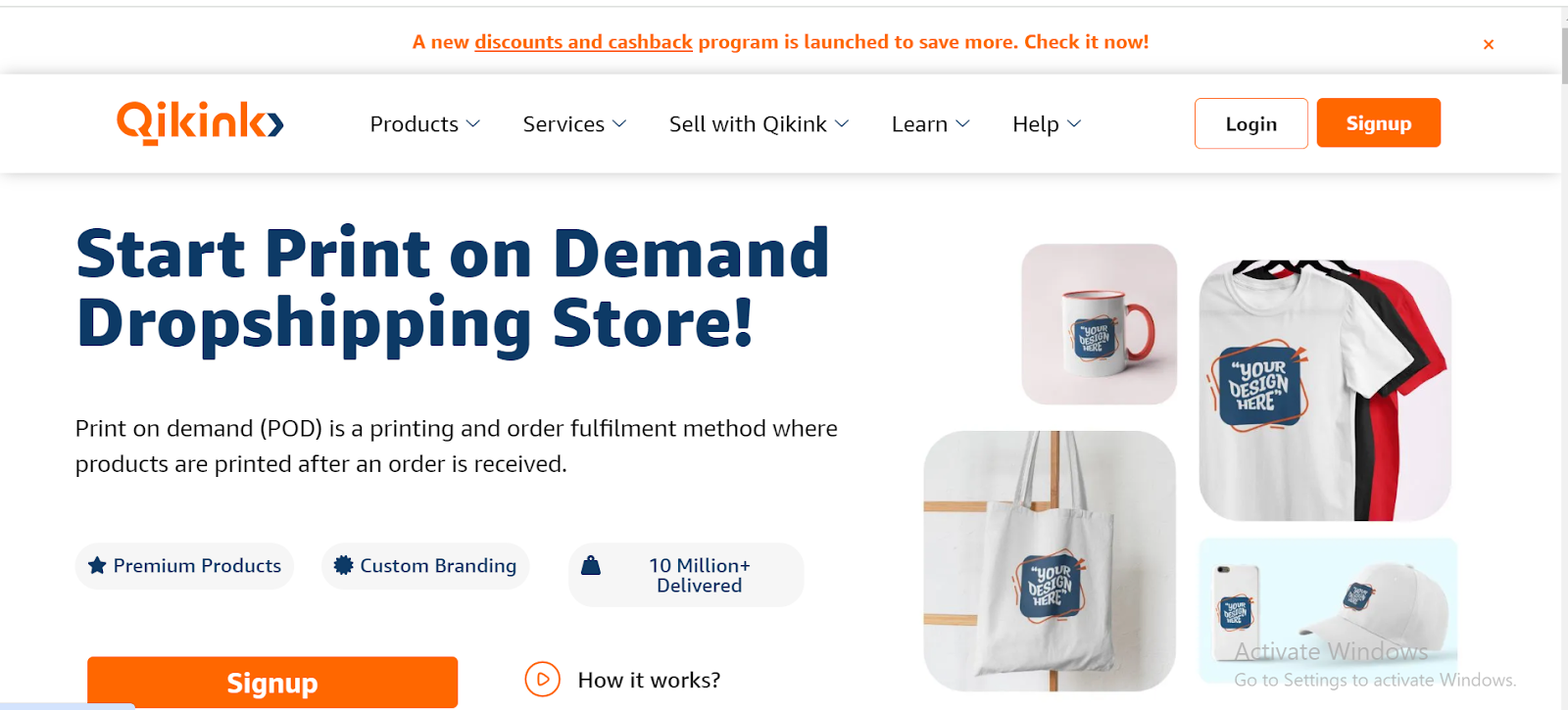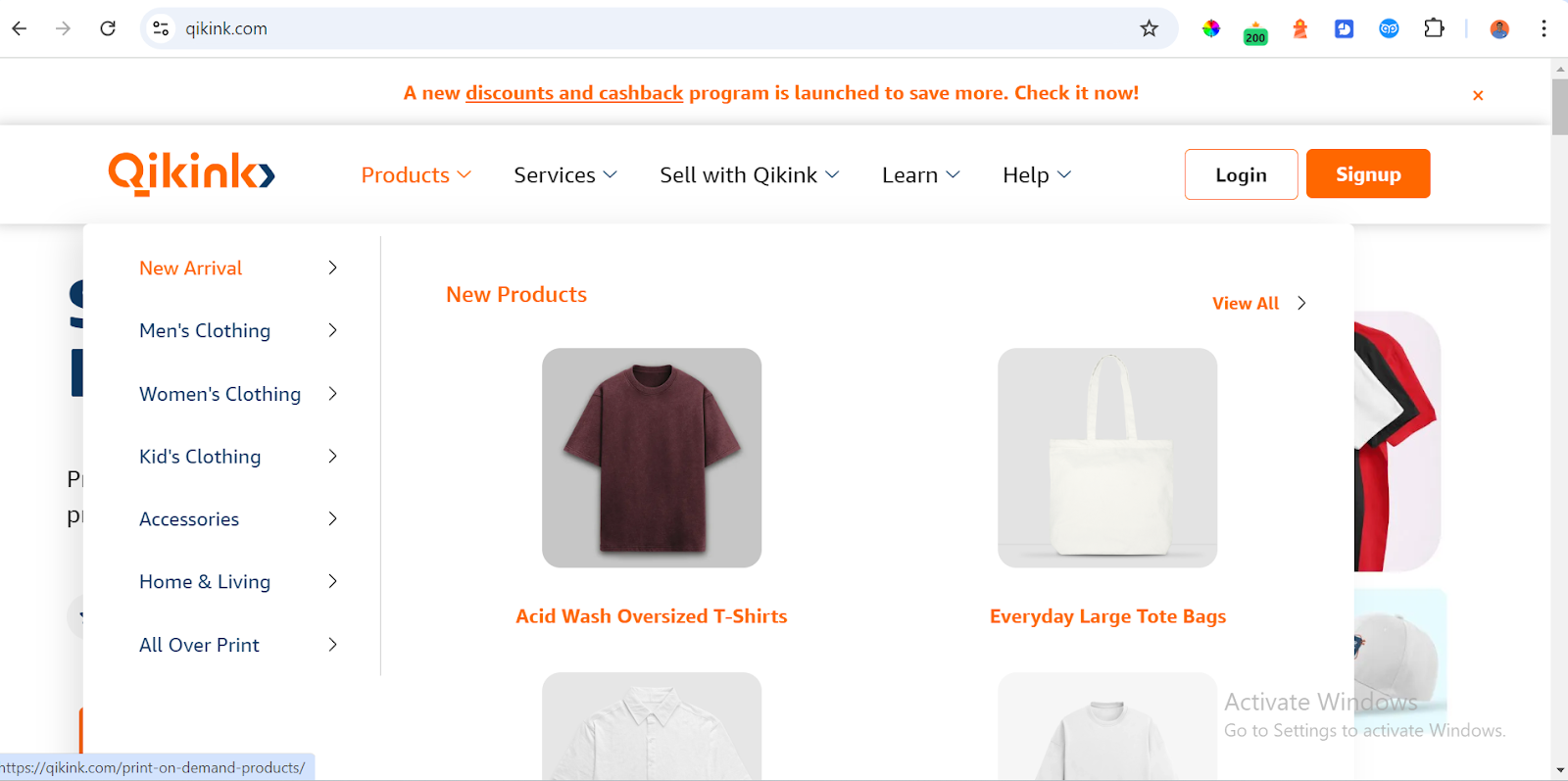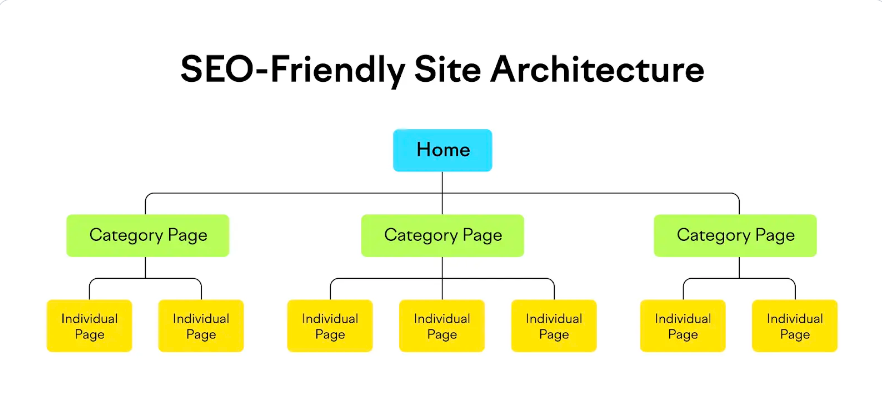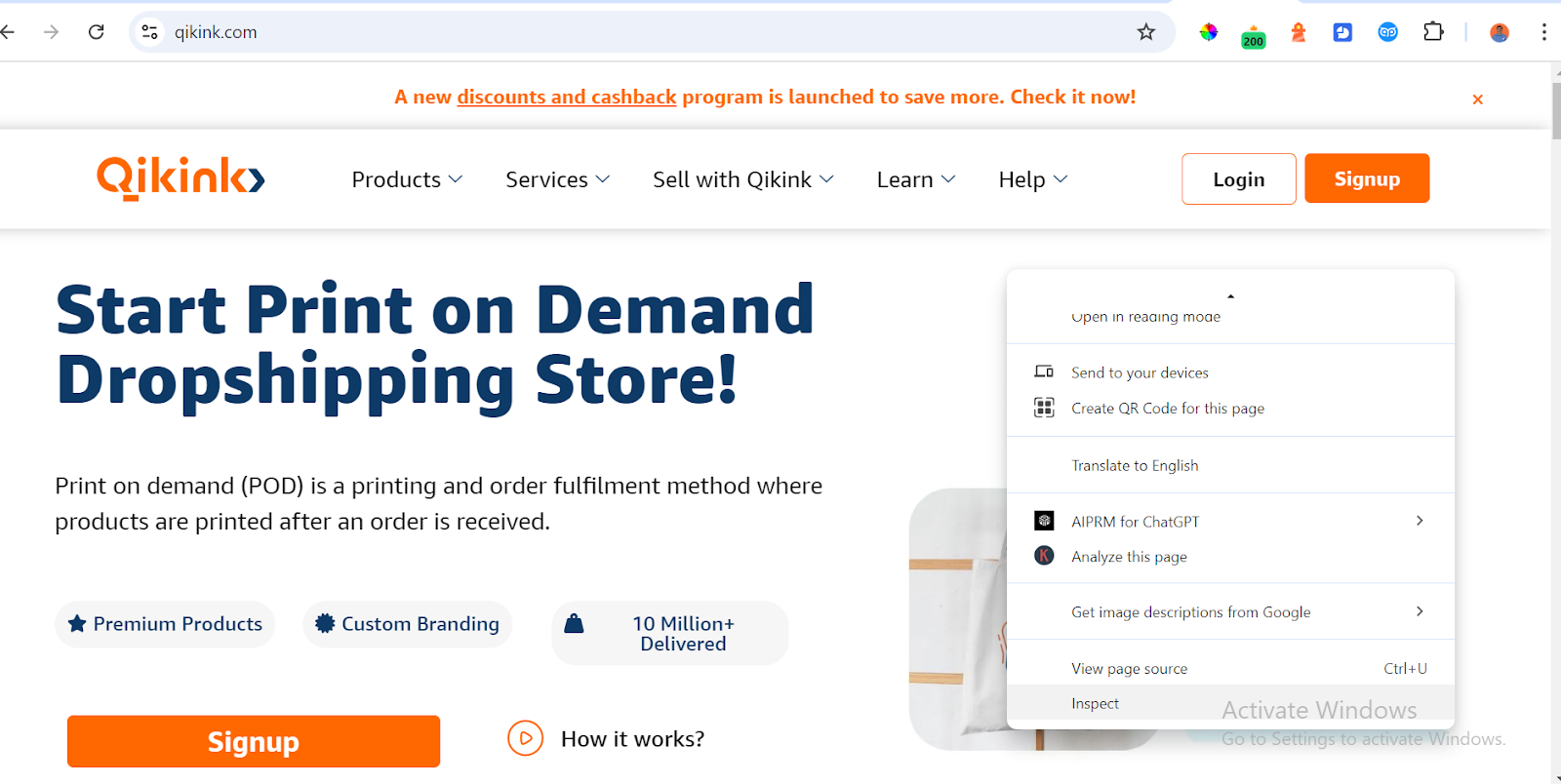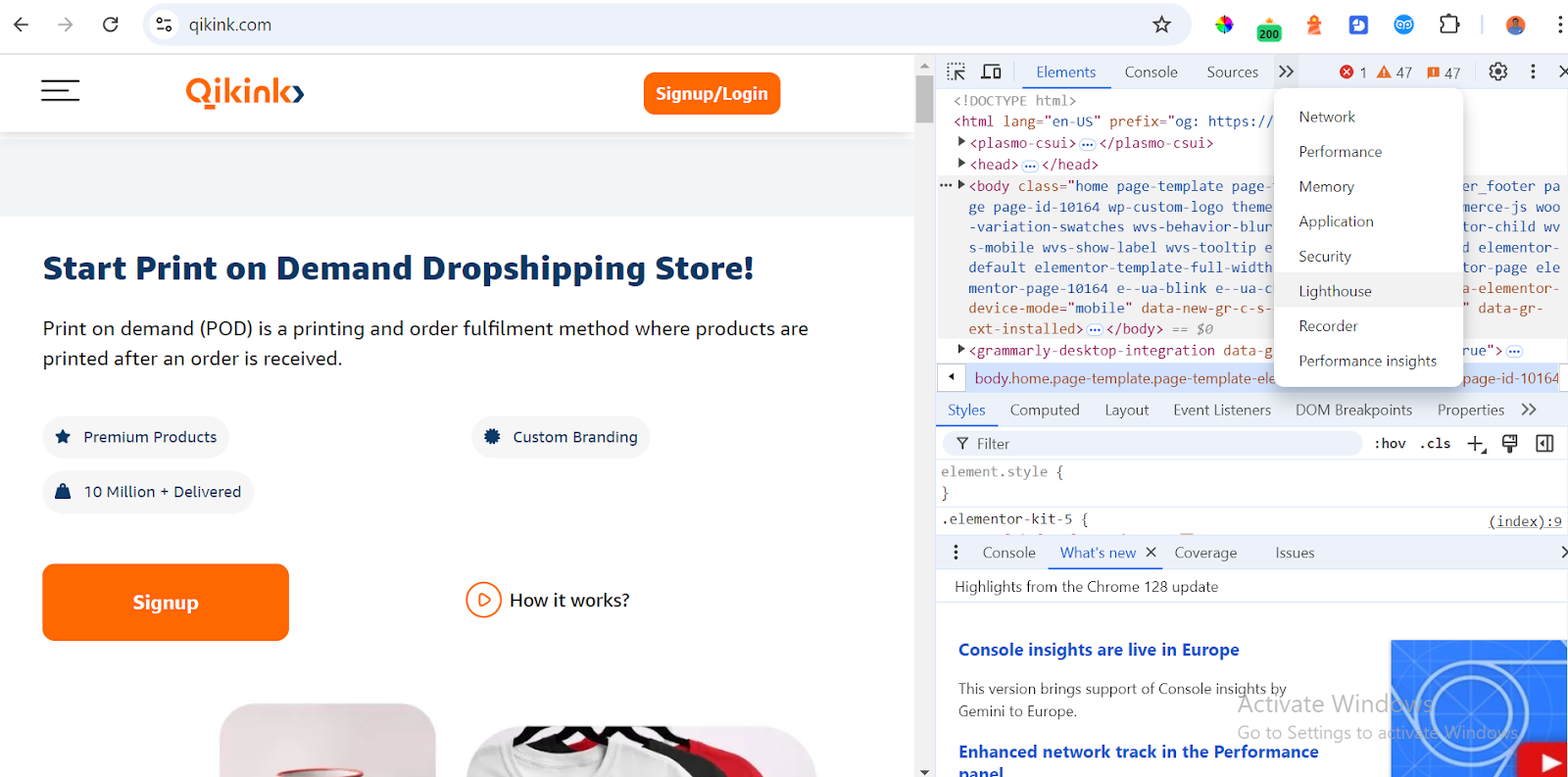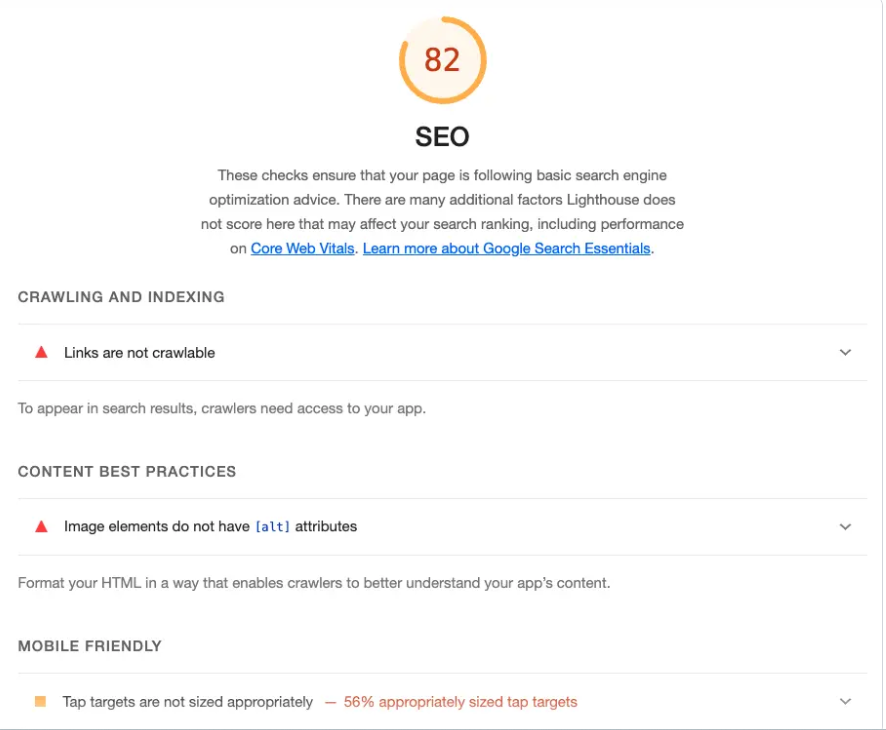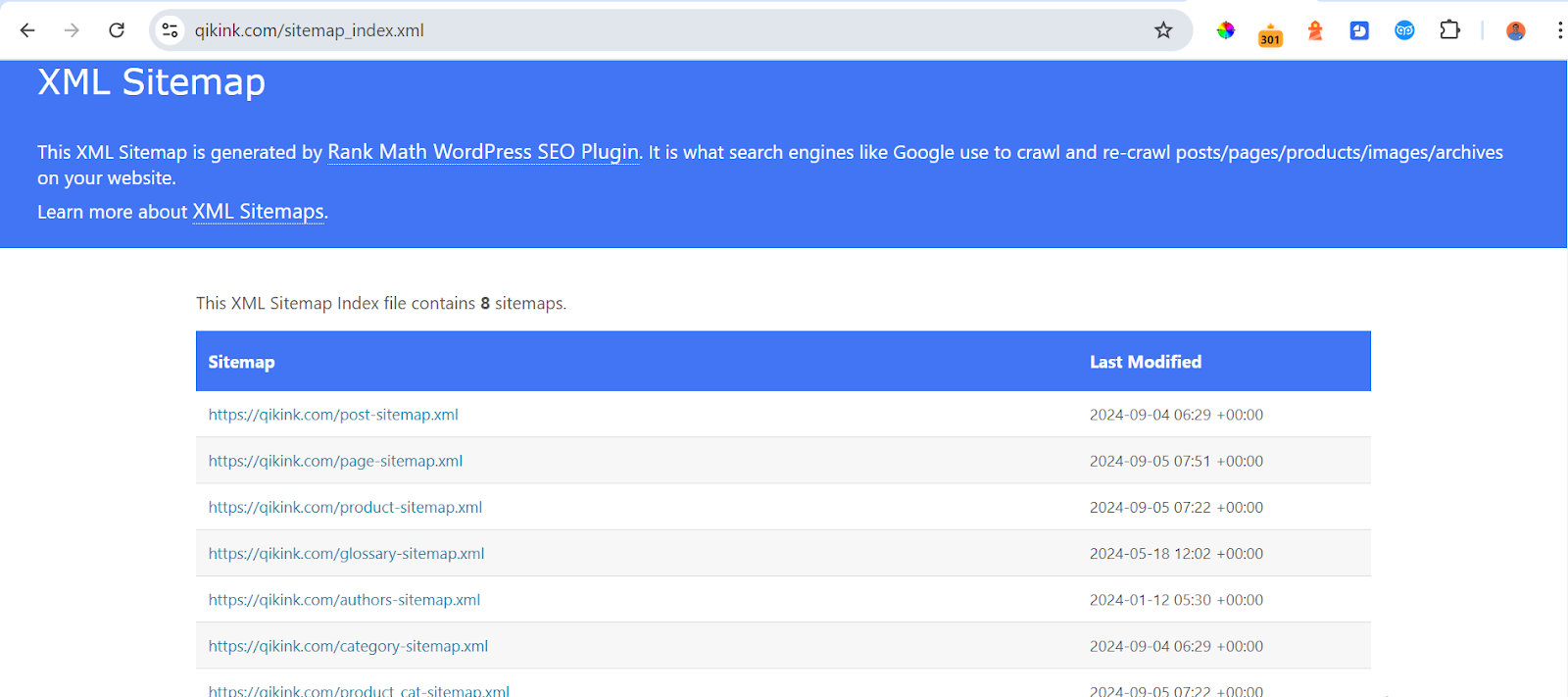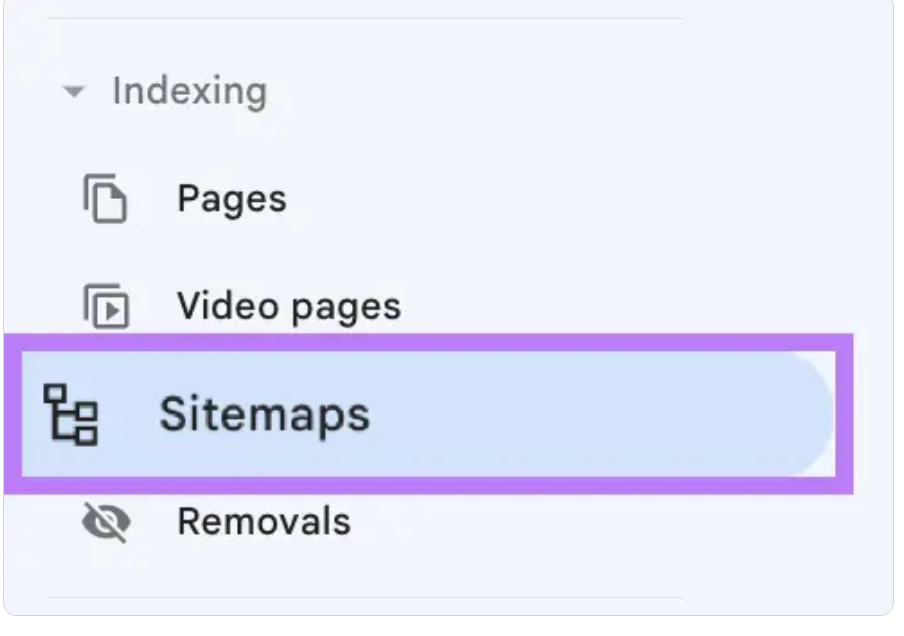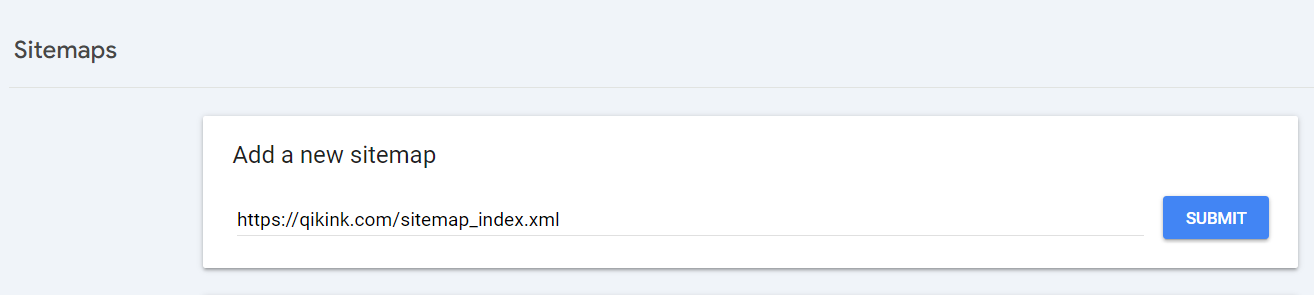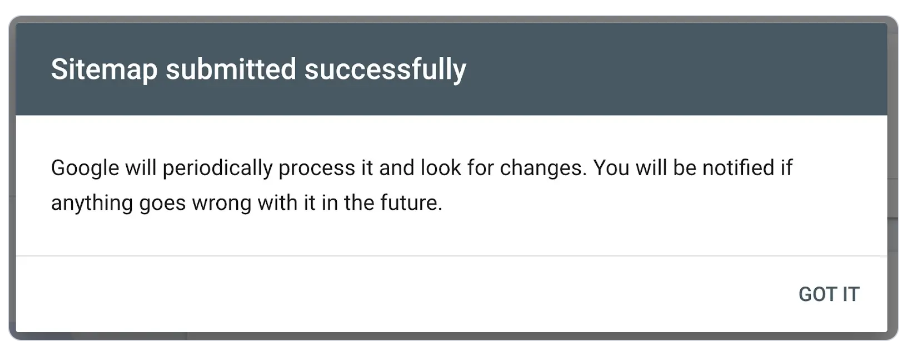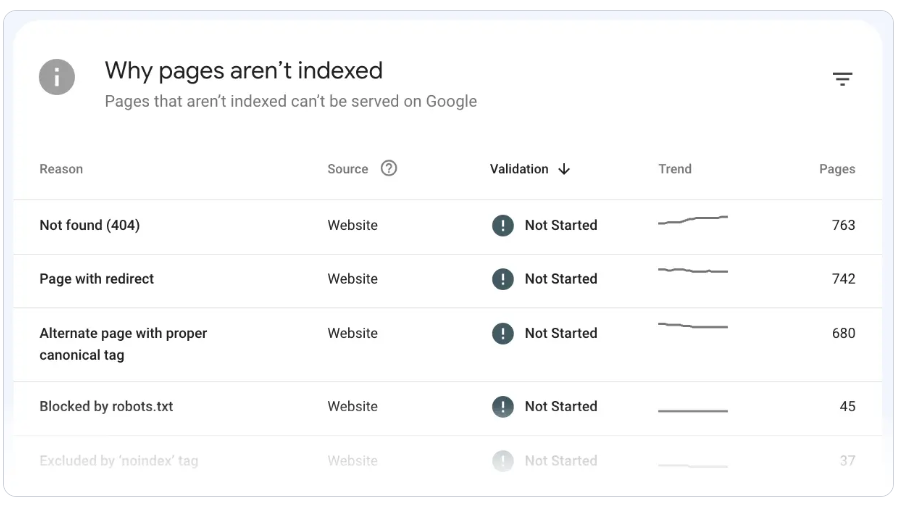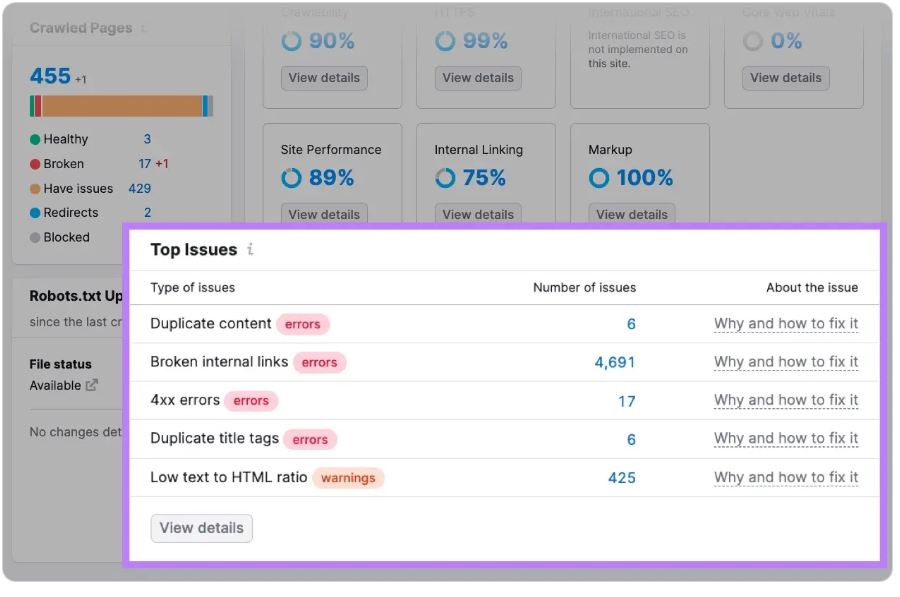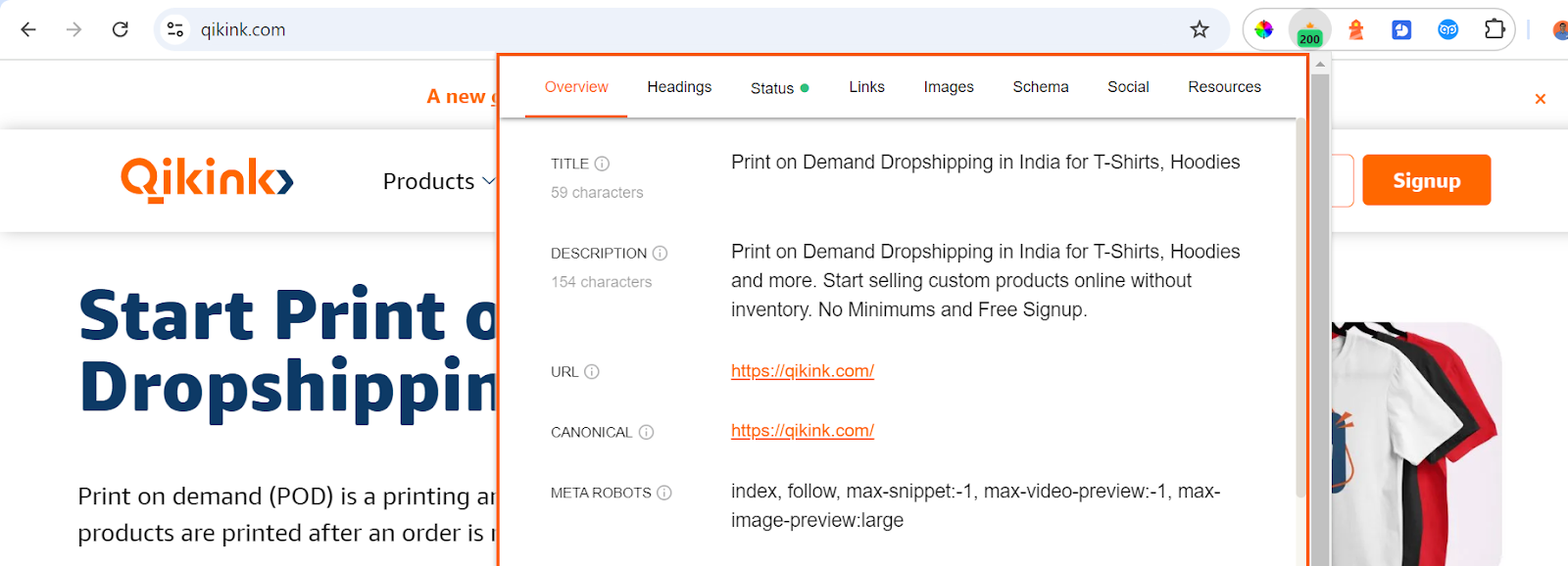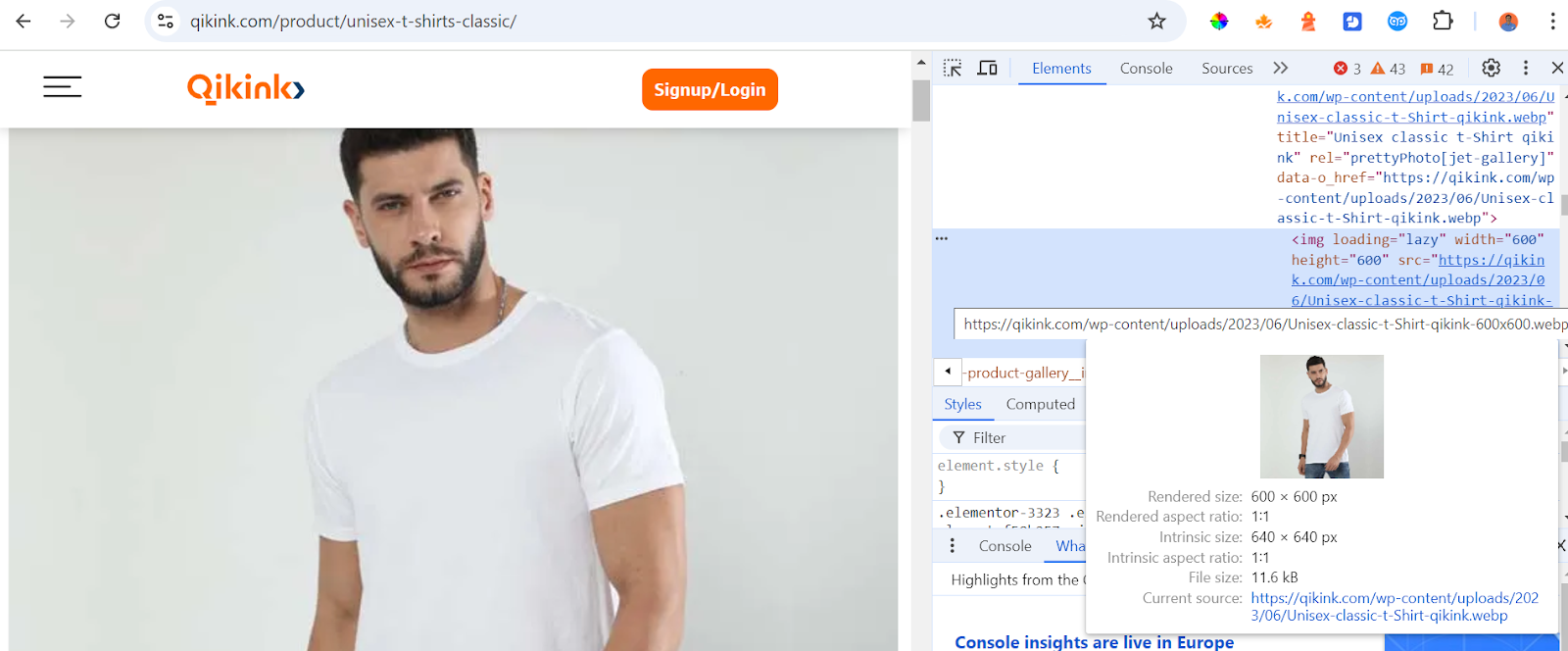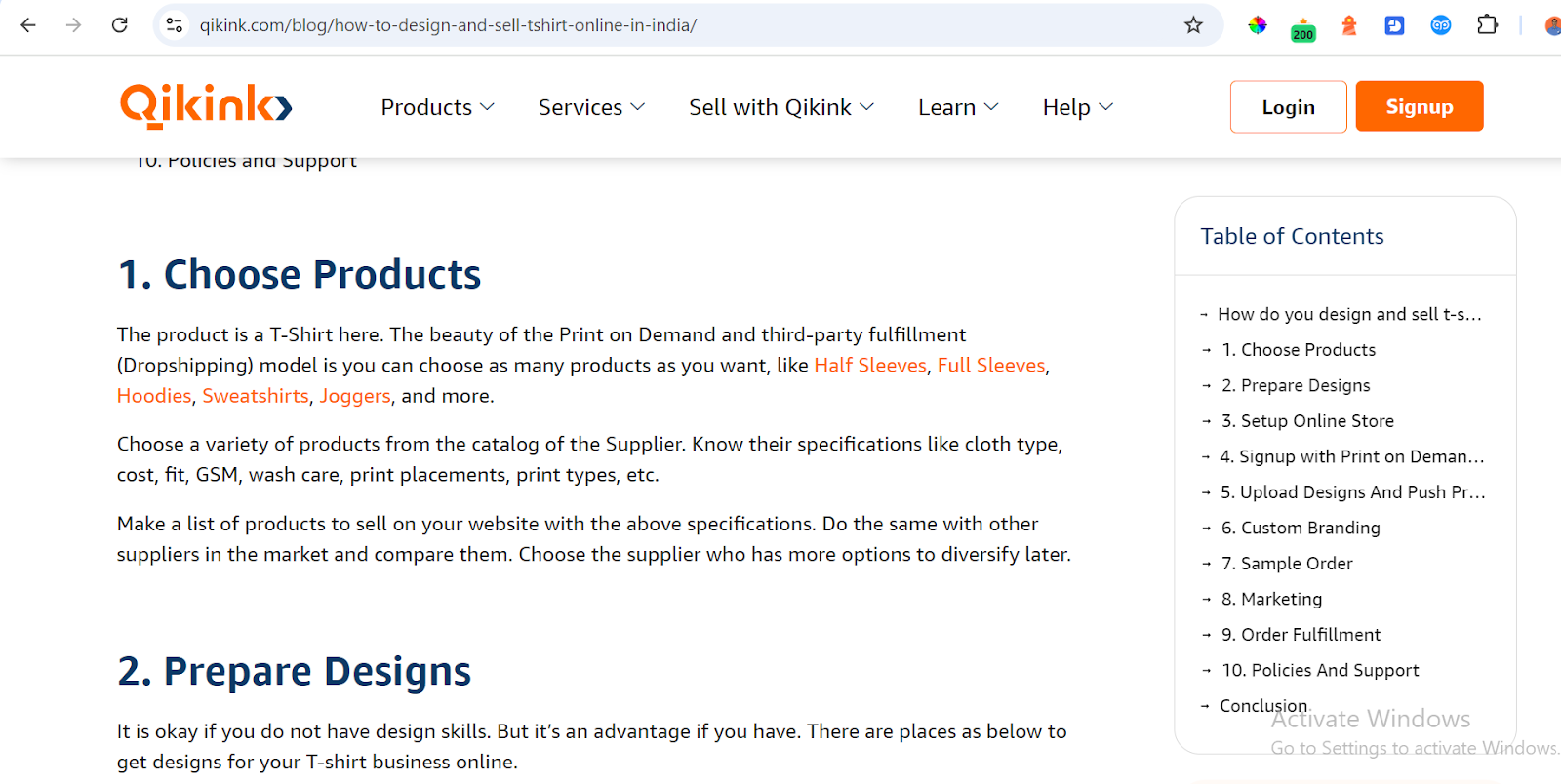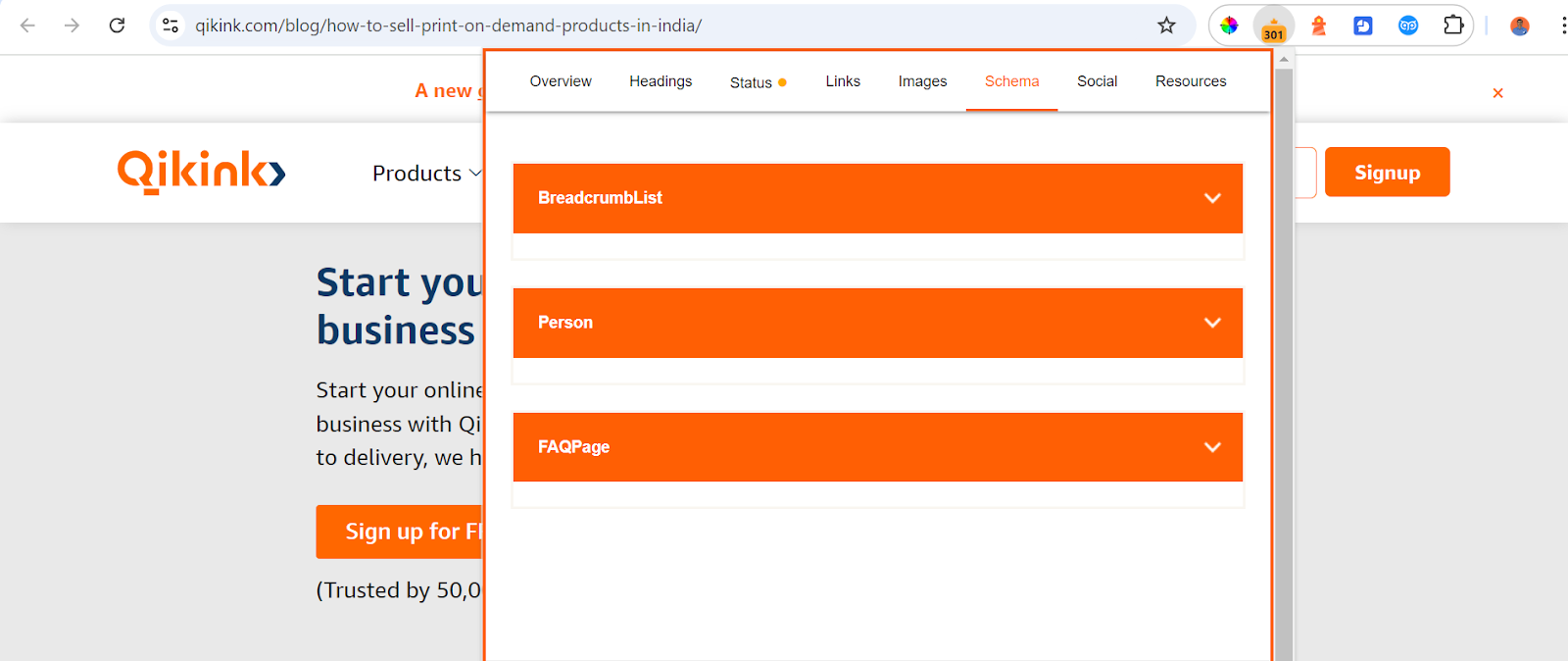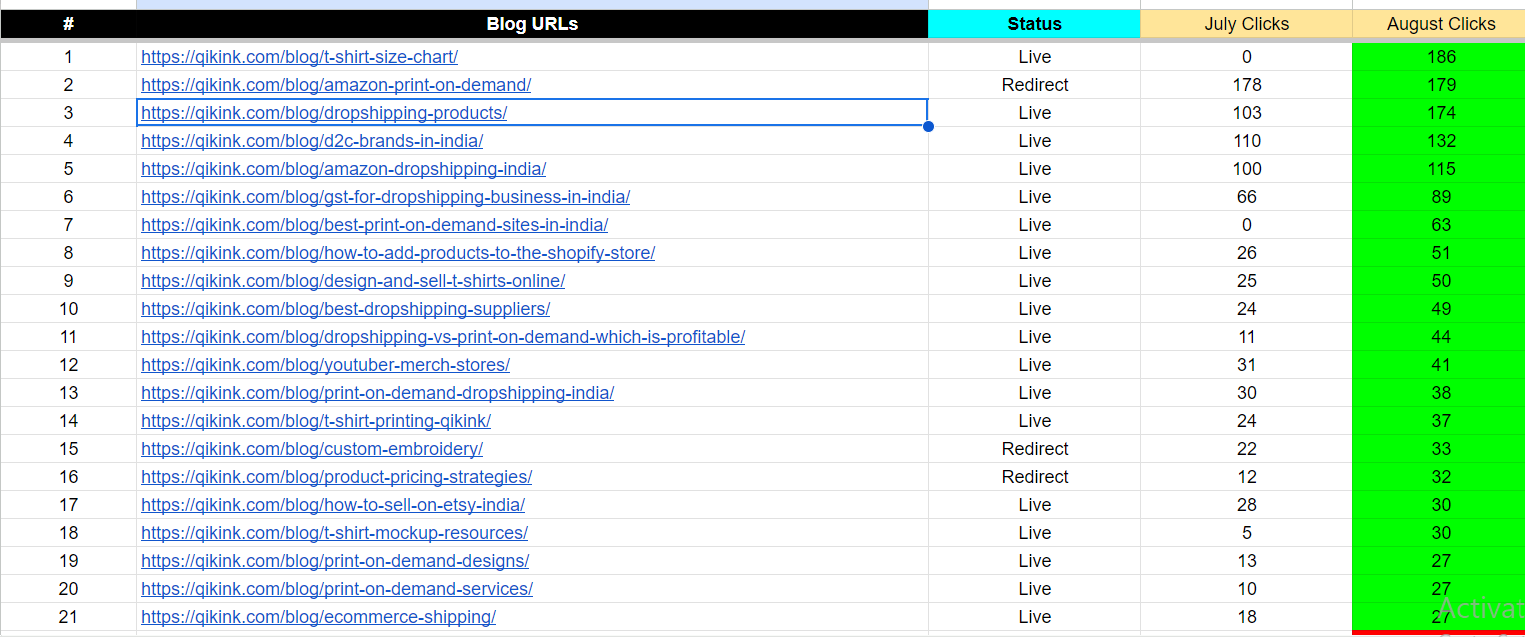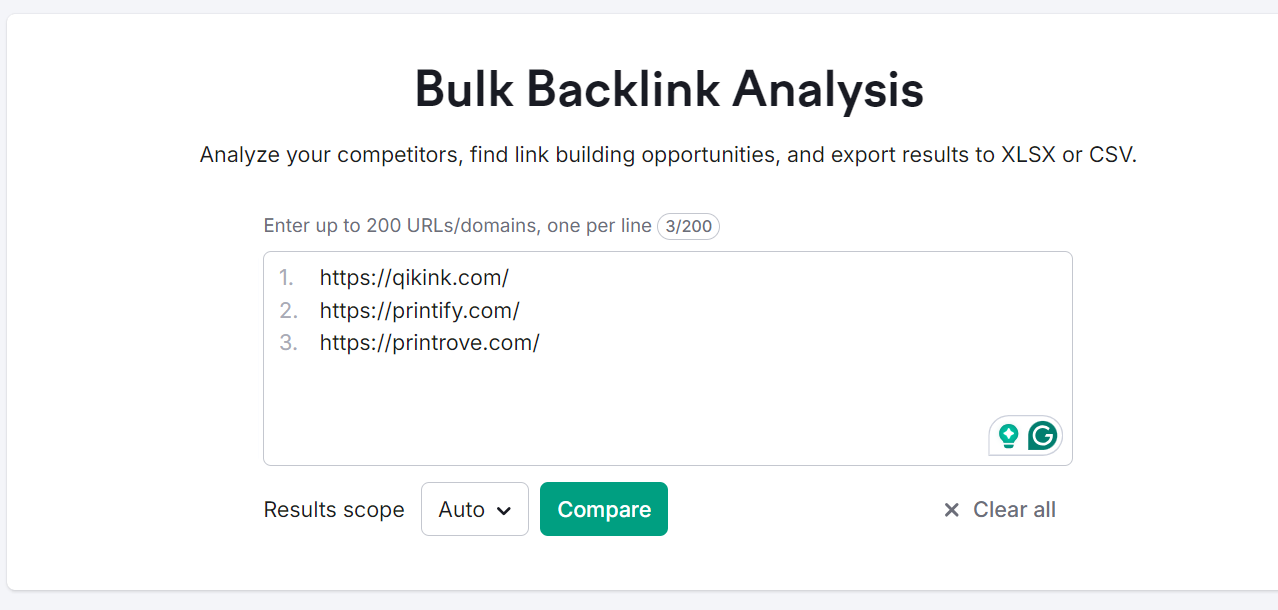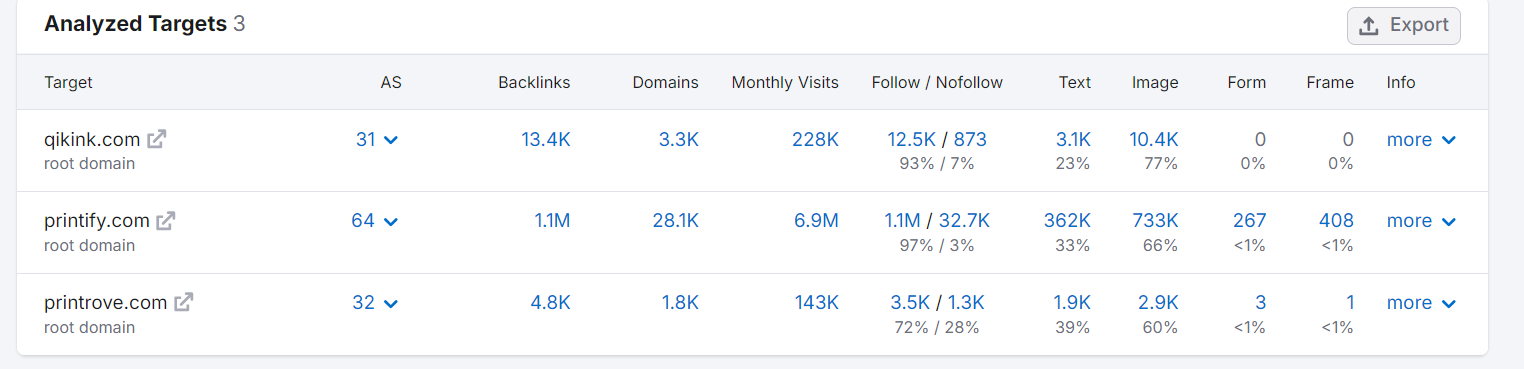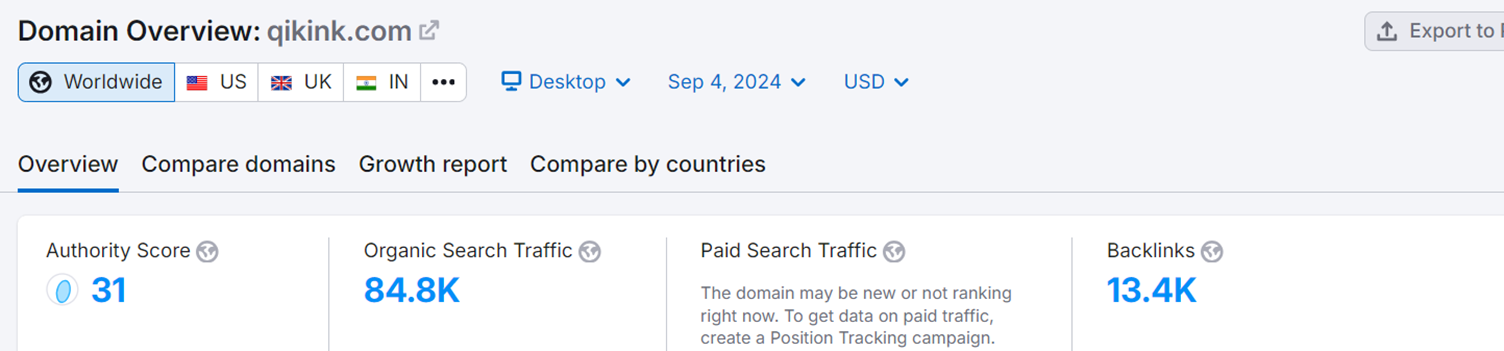What Is E-commerce SEO?
E-commerce SEO (Search Engine Optimization) is the art and science of optimizing an online store to rank higher in search engine results pages (SERPs). It involves strategically enhancing various elements of your website, including product pages, category pages, and content, to align with search engine algorithms and user intent. The primary goal is to increase visibility, attract qualified leads, attract more visitors, and drive sales.
Why is SEO essential for driving online sales?
SEO is crucial for e-commerce success because it delivers targeted traffic, increases brand visibility, and provides valuable insights. Here’s why SEO should be a core component of your e-commerce strategy:
Increased Organic Traffic: Higher search engine rankings lead to more visibility, which translates into more potential customers visiting your online store.
Enhanced Brand Credibility: Consumers tend to trust organic search results more than paid advertisements, establishing credibility and trust for your brand.
Cost-Effective Marketing: Unlike paid advertising, which requires ongoing investment, effective SEO can provide long-term traffic benefits without continuous costs.
Competitive Advantage: An optimized e-commerce site can outperform competitors who may lack proper SEO strategies, helping you capture more market share.
How to Create an E-commerce SEO Strategy? – 7 Tips for Successful E-commerce SEO
Step #1. Use Keyword Research Tool
Keyword research is the cornerstone of any successful e-commerce SEO strategy. It involves identifying the terms and phrases that potential customers use to search for products online. Here’s a step-by-step guide on how to effectively perform keyword research:
Perform Keyword Research
A powerful keyword research tool, like Semrush’s Keyword Magic Tool, can help you discover millions of keyword suggestions tailored to your SEO needs. Here’s how to use it:
Enter Your Primary Keyword: Start by inputting a broad keyword related to your business into the tool. For example, you might enter “print on demand t-shirts.”
Analyze the Results: After running the search, you’ll receive a list of related keywords, along with valuable metrics such as search volume, keyword difficulty (KD%), and intent.
Evaluate Keyword Metrics
When analyzing the keywords generated, consider the following metrics:-
Search Volume: This indicates how many times a keyword is searched on average each month. Higher search volume suggests more potential traffic.
Keyword Difficulty (KD%): This percentage shows how competitive a keyword is. A lower KD% means it’s easier to rank for that keyword.
Search Intent: Identify whether the keyword has commercial, informational, or navigational intent.
For example, keywords like “buy print-on-demand t-shirts” indicate commercial intent, while “how to print on demand” suggests informational intent.
Identify Long-Tail Keywords
Long-tail keywords are typically longer, more specific phrases. They often have lower competition and can attract highly targeted traffic.
For instance, instead of just “t-shirts,” consider variations like:- “best print on demand t-shirts for summer”
“Custom printed t-shirts for events”- These long-tail keywords can help you capture niche markets and improve conversion rates.
Analyze Competitor Keywords
To gain insights into your competition, analyze keywords that your competitors are ranking for. Use tools like Semrush to enter a competitor’s domain and discover their top-performing keywords.
This can reveal gaps in your keyword strategy and uncover opportunities to target similar or related keywords. Use tools to analyze competitor keywords and identify opportunities.
Use Google Search Features
Google provides valuable insights through its search features:-
Autocomplete Suggestions: Start typing your primary keyword in Google’s search bar. The autocomplete suggestions can provide additional keyword ideas that people commonly search for… [Google Autocomplete Suggestions]
Example of Google autocomplete suggestions for “print on demand.”- Related Searches: At the bottom of Google’s search results page, you can find related searches that can inspire additional keyword ideas.
Create a Keyword List
Once you’ve gathered a comprehensive list of keywords, categorize them based on intent (commercial, informational) and relevance to your product offerings. This organized list will serve as the foundation for your content creation and on-page SEO efforts.
Performing thorough keyword research is a critical step in developing an effective e-commerce SEO strategy. By utilizing keyword research tools, analyzing metrics, identifying long-tail keywords, and studying competitors, you can create a robust keyword strategy that enhances your online visibility and drives targeted traffic to your e-commerce store.
This foundational step sets the stage for optimizing your product pages, creating valuable content, and ultimately increasing sales.
Step #2. Improve Your Site’s Architecture
Having a well-organized and efficient website is vital for businesses aiming to build a robust online presence. Poorly planned websites can discourage prospective clients, harm brand image, and impede search engine rankings. Conversely, an optimized website can entice visitors, engender trust, and stimulate conversions. Below are critical factors to take into account when revamping your site’s architecture:
Logical Content Arrangement: Organizing related pages under pertinent categories and subcategories ensures smooth navigation for users.
Internal Linking: Interlinking relevant pages facilitates guiding users throughout your site and distributes link equity.
Breadcrumb Navigation: Implement breadcrumb trails to help users recognize their present location within your site structure.
Sitemaps Generation: Produce an XML sitemap to assist search engines in thoroughly indexing your entire site.
Mobile Compatibility: Craft your site to cater to mobile device users, addressing those surfing on smartphones and tablets.
Load Time Optimization: Reduce file sizes, implement browser caching, and trim server response times to attain swift load speeds.
Rational URL Construction: Preserve succinct, descriptive, and standardized URLs for superior crawlability and user understanding.
Focusing on these facets can considerably elevate your site’s architecture, yielding a smoother, user-friendly, and SEO-enhanced web property. Investing in your site’s organization and functionality will reap long-term benefits, ultimately driving growth and success for your business.
Homepage Image
For example, The homepage of the Qikink website introduces users to the concept of print-on-demand dropshipping, emphasizing ease of use and the benefits of their services. This initial message is crucial for setting the tone and guiding users through their options.
User Engagement: The homepage is designed to grab the attention of visitors right away. A strong headline serves as a focal point, making it clear what the site is about. Engaging visuals, such as high-quality images of products, also play a crucial role in attracting users. This combination is essential because it keeps visitors interested, encouraging them to explore more of the site instead of leaving immediately (which would increase the bounce rate).
Service Clarity: The homepage explains the Print on Demand (POD) model effectively. This is important for users who might not be familiar with dropshipping or POD concepts. By clearly outlining how the service works and its benefits, the site helps potential customers understand why they should choose this option, making it easier for them to make informed decisions.
Navigation Menu Image
Usability: The dropdown menu is designed to enhance user experience by being intuitive and easy to navigate. A well-structured menu allows users to find specific categories quickly without feeling overwhelmed by too much information. This clean layout aids in seamless navigation, making the shopping experience more pleasant.
Product Highlighting: By showcasing new arrivals in the navigation menu, the site keeps its content fresh and engaging. This strategy not only informs users about the latest products but also encourages them to revisit the site regularly. Frequent updates in the product lineup can lead to increased traffic and customer loyalty.
SEO-Friendly Architecture Image
Crawlability: The hierarchical design of the site, as shown in the image, facilitates search engine crawlers in indexing the content effectively. A well-organized site structure allows search engines to understand the relationships between different pages and categories. This clarity can enhance the site’s visibility in search results, making it easier for potential customers to find it.
User Pathways: The defined structure creates clear pathways for users to follow. By guiding them through the site—from the homepage to category pages and then to individual products—users are more likely to discover and engage with a variety of products. This organized approach not only enhances user experience but also increases the likelihood of conversions, as customers can easily find and purchase what they are looking for.
Step #3. Manage Other Technical SEO Tasks
Qikink is an innovative platform specializing in print-on-demand (POD) dropshipping solutions. Designed for entrepreneurs and businesses looking to streamline their online sales processes, Qikink offers seamless integration of printing and fulfilment services. With a focus on customization and quality, the platform allows users to create unique products without the burden of inventory management. By leveraging advanced technology and a user-friendly interface, Qikink empowers users to build and scale their online stores effortlessly.
As the e-commerce landscape continues to evolve, Qikink stands out by providing essential tools and resources that cater to the needs of modern sellers. The platform simplifies product creation and enhances customers’ overall shopping experience. With a commitment to customer satisfaction and continuous improvement, Qikink is poised to become a leading player in the print-on-demand industry.
In this context, managing technical SEO tasks is crucial for Qikink to enhance its online visibility, improve user experience, and drive traffic to its platform. By focusing on various aspects of SEO, Qikink can ensure that its offerings reach a wider audience and maintain a competitive edge in the market.
Make Sure You’re Using HTTPS
Implementing HTTPS (Hypertext Transfer Protocol Secure) is crucial for the security of your e-commerce website. This protocol encrypts the data exchanged between your site and visitors, safeguarding sensitive information like passwords and credit card numbers from potential hackers.
Benefits of HTTPS:
- User Trust: Customers are likelier to shop on a secure site—a lock icon in the address bar signals that their data is protected.
- SEO Advantage: Google favours secure websites in its search rankings. Using HTTPS can potentially improve your visibility in search results, attracting more organic traffic.
To verify if your website is using HTTPS, simply check the address bar of your browser for the lock icon. If it’s not present and you see a ‘Not secure’ warning, you need to obtain an SSL (Secure Sockets Layer) certificate from your web hosting provider. This certificate plays a crucial role in enabling HTTPS on your site, enhancing both security and credibility.
Make Your Online Store Mobile-Friendly
With a significant portion of online shopping occurring on mobile devices, ensuring your website is mobile-friendly is essential for user experience and search engine ranking.
Importance of Mobile Optimization:
User Experience: A mobile-friendly site allows users to navigate quickly, read text without zooming, and complete transactions smoothly on smaller screens.
Search Engine Ranking: Google uses mobile-first indexing, primarily ranking sites based on their mobile versions. A poorly optimized mobile site can lead to lower search rankings.
To assess and improve your site’s mobile-friendliness, consider the following steps:
Responsive Design: Ensure your site’s layout adapts to various screen sizes. This can be achieved through responsive web design practices.
Testing Tools: Use tools like Chrome DevTools to evaluate your site’s mobile performance. These tools provide insights into areas needing improvement.
First, open the webpage to test, then right-click anywhere. A little menu appears. Click “Inspect.”
Best Practices:
- Use legible font sizes that don’t require users to zoom in.
- Ensure buttons and links are easily tappable, with adequate spacing to prevent accidental clicks.
- Optimize page loading times, as slow-loading pages can lead to high bounce rates.
- By focusing on these technical SEO tasks—implementing HTTPS and optimizing for mobile—you can enhance your website’s security, user experience, and search engine visibility.
- This ultimately leads to increased traffic and higher conversion rates for your online store.
Following this structured approach, you can effectively manage technical SEO tasks, ensuring your e-commerce website is secure, user-friendly, and optimized for search engines.
- Initial Assessment: Start by visually inspecting the homepage for user-friendliness and effective design.
- Technical Inspection: Utilize tools like Chrome DevTools to dive deeper into the website’s structure and identify potential technical issues.
- SEO Auditing: Run an SEO audit using tools like Google Lighthouse to gather insights on crawling, indexing, and mobile optimization. Pay attention to the recommendations provided in the report to enhance your site’s performance.
Run an SEO audit using tools like Google Lighthouse to gather insights on crawling, indexing, and mobile optimization. Pay attention to the recommendations provided in the report to enhance your site’s performance.
An SEO audit report from a tool like Google Lighthouse. It provides an overall score (82 in this case) and highlights issues related to crawling, indexing, and mobile-friendliness.
Key points from the report include:
Crawling and Indexing: Warnings indicate that some links are not crawlable, which can hinder search engines from indexing essential pages.
Content Best Practices: Missing alt attributes on image elements can prevent search engines from understanding the content of these images.
Mobile Friendliness: The report assesses the site’s mobile optimization, ensuring it meets user expectations on mobile devices.
Submit Your Sitemap to Google
XML Sitemap for the Qikink website, generated by the Rank Math SEO plugin. This sitemap serves as a roadmap for search engines, listing all important URLs on the site, such as product, category, and blog pages. Each entry includes the last modified date, which helps Google understand when the content was updated. This is essential for ensuring that search engines efficiently crawl and index the site, improving visibility in search results.
To view the sitemap, simply navigate to the URL (e.g., https://qikink.com/sitemap_index.xml). This sitemap should be easily accessible to search engines, ensuring they can discover and index your content effectively.
Accessing Google Search Console
The image shows the Google Search Console interface, specifically the “Sitemaps” section under the “Indexing” category. This is where you can manage your sitemaps and monitor their status.
To access this section, log in to your Google Search Console account. From the dashboard, navigate to “Indexing” and then select “Sitemaps.” This area provides insights into the sitemaps you’ve submitted and their processing status.
Submitting the Sitemap: The third image illustrates the action of submitting the sitemap URL for Qikink. In the “Add a new sitemap” field, you simply enter https://qikink.com/sitemap_index.xml and click “SUBMIT.”
Process Insight: Entering the sitemap URL here enables Google to start the crawling process. By clicking “Submit,” you inform Google of your sitemap’s existence, prompting it to index your website’s pages more efficiently.
The final image confirms that the sitemap has been submitted successfully. The message indicates that Google will periodically process the sitemap and notify you if there are any issues in the future.
This confirmation is crucial as it indicates that your sitemap is now in Google’s hands. Regular processing means that any updates to your site will be recognized by Google, helping to maintain accurate indexing of your content.
Improve Your Page Speed
Page speed is crucial for eCommerce sites. A slow-loading webpage can lead to poor user experience, prompting visitors to abandon your store, which can also negatively impact your SEO rankings. To optimize your page speed, consider the following strategies:
Minify Your Code: Minification involves removing unnecessary characters and spaces from your HTML, CSS, and JavaScript files. This reduces file size and speeds up loading times.
Compress Your Images: Images are often the largest files on a webpage. Use tools like Shortpixel to compress images without sacrificing quality, helping your pages load faster.
Utilize a Content Delivery Network (CDN): A CDN is a network of servers worldwide that store copies of your web pages. When a user requests a page, the CDN delivers it from the nearest server, reducing loading times.
Find and Fix Other Technical SEO Issues
Technical SEO issues can significantly affect eCommerce websites. Here are two effective ways to assess your site’s technical health:
Google Search Console:
Use the “Pages” report to identify technical SEO problems that may impact your visibility. Pay special attention to the “Why pages aren’t indexed” section to ensure all important pages are indexed.
The Site Audit tool also provides recommendations for fixing identified issues, helping you enhance your site’s technical SEO health.
- Semrush’s Site Audit Tool: This tool helps uncover various technical issues, such as:
- Duplicate Content: Common in eCommerce, affecting rankings.
- Slow Page Load Speed: Impacts user experience and conversions.
- Broken Internal Links: Detracts from usability and quality signals to search engines.
- Broken Images: Hurt user experience.
- 4xx Errors: Indicate broken links and may hinder crawling.
- Large JavaScript and CSS Files: Can slow down page loading.
- Core Web Vitals Issues: Affect overall performance and user experience.
Step # 4. Optimize for On-Page SEO
On-page SEO refers to the process of optimizing individual web pages to improve their visibility and rank in search engine results. This technique is particularly relevant for e-commerce websites, where the main focus is typically on enhancing the optimization of product and category pages. Here’s a rephrased version:
With technical SEO challenges addressed, it’s now time to concentrate on refining your on-page SEO strategy. On-page SEO involves fine-tuning specific web pages to secure better positions in search result listings. When it comes to e-commerce platforms, this primarily entails concentrating efforts on optimizing both product and category pages.
Optimize Your Meta Title and Meta Descriptions
The first step in on-page SEO is ensuring that your meta title and meta description are optimized. In the analysis view of the website (as shown in the image), you can see the meta title is 59 characters long and effectively summarizes the page content.
The description, at 154 characters, provides a clear and enticing overview of what users can expect, which is crucial for encouraging clicks from search results.
Tools like Semrush’s On-Page SEO Checker can help ensure these elements are properly optimized, highlighting the presence of target keywords without keyword stuffing.
Create an SEO-Friendly URL Structure
The URL structure of your site plays a significant role in SEO. The provided image shows a clear and concise URL path for a product page (qikink.com/product/unisex-t-shirts-classic).
This URL 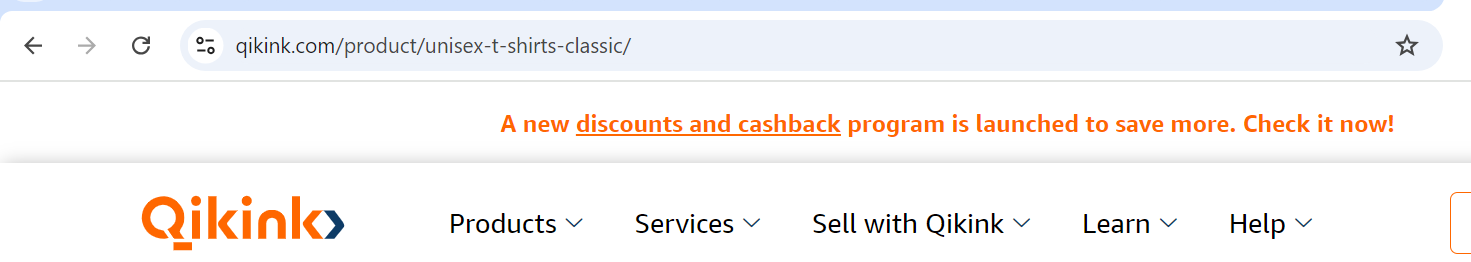
Following best practices, such as using hyphens to separate words and avoiding unnecessary parameters, enhances the URL’s effectiveness.
Optimize Your Product Images
Optimizing product images is essential for both user experience and SEO. The analysis shows that images are properly named (e.g., unisex-classic t-shirt) and have appropriate alt text, which helps search engines index them correctly.
Additionally, using compressed images can improve page load times, as large files can slow down the site. Tools like ShortPixel can assist in this process, ensuring that images maintain quality while being optimized for speed.
Include Unique Content on Each Page
Each product page should feature unique content to enhance SEO and user engagement. In the images, you can observe product pages that feature distinct descriptions of 50 to 100 words and specifications, which provide value to users and help search engines differentiate between products.
Implementing a consistent template for product names, descriptions, and features ensures that all necessary information is conveyed effectively, while also preventing duplicate content issues.
Focus on Internal Linking
Internal linking is vital for distributing page authority across your site and improving navigation. The analysis highlights how related products can be showcased on individual product pages, guiding users to explore additional offerings.
This not only enhances user experience but also signals to search engines the relationships between different pages, boosting overall SEO performance.
Add Schema Markup
Schema markup helps search engines better understand your content, which can lead to rich snippets in search results.
The images demonstrate the use of schema on the Qikink site, such as BreadcrumbList and Person, which enhance the visibility of their content in search results.
Employing tools to generate schema code can streamline this process, allowing you to implement structured data without extensive coding knowledge.
This ultimately improves your site’s chances of standing out in search results, potentially increasing click-through rates.
Step #5. Leverage Content Marketing
Content marketing is an effective way to drive traffic and improve SEO. By creating blog posts relevant to your niche, you can attract potential customers and position your brand as an authority in the field. Sharing and promoting this content through social media and other channels can further increase visibility.
Create Blog Posts
Creating blog posts is a powerful strategy for driving traffic and establishing authority in your niche. The data from the provided spreadsheet highlights various blog URLs from Qikink and their performance metrics, including clicks for July and August.
For example, the blog post on “shirt size chart” has garnered significant attention, achieving 168 clicks in July and 179 in August, indicating a strong interest in this topic. This suggests that providing valuable, relevant content can effectively engage your audience and enhance your site’s visibility.
When crafting blog posts, focus on topics that resonate with your target audience. Use keywords related to your products or services to improve SEO and attract organic traffic. Ensure your content is informative, engaging, and tailored to address common questions or challenges faced by your audience.
Share & Promote Your Blog Content
Once blog posts are created, promoting them is crucial for maximizing their reach and impact. The data shows that some posts have performed better than others, highlighting the importance of sharing content across multiple platforms. Utilize social media channels, email newsletters, and online communities relevant to your audience to share your blog content.
For instance, posts related to dropshipping or product strategies have varying click rates, indicating the need for targeted promotion. Consider using eye-catching visuals and compelling headlines in social media shares to entice clicks. Additionally, leveraging SEO best practices when sharing content can help improve its ranking in search results, further increasing visibility.
In summary, combining high-quality blog content with effective promotion strategies can significantly enhance your brand’s online presence, drive traffic, and ultimately contribute to higher conversions. Regularly analyzing performance metrics, as shown in the spreadsheet, will help refine your content strategy and focus on areas with the greatest potential for engagement.
Step #6. Build Backlinks
Backlinks are critical for improving your site’s authority and ranking on Google. Implementing a robust link-building strategy should be an integral part of your eCommerce SEO efforts. Here’s how to effectively build backlinks, specifically focusing on performing a Backlink Gap Analysis.
Perform Backlink Gap Analysis
A Backlink Gap Analysis allows you to identify websites that link to your competitors but not to you. This is an effective strategy because if they are linking to similar businesses, they might consider linking to yours as well.
Identify Competitors: Start by determining your main competitors. In the provided image, you can see a tool where domains like Qikink, Printify, and Printrove are analyzed.
Use Backlink Analysis Tools: Enter your competitors’ domains into a backlink analysis tool. The second image shows the results after performing a bulk backlink analysis for Qikink, Printify, and Printrove. Here, Qikink has a substantial number of backlinks (13.4K), but its competitors have even more (Printify has 1.1M and Printrove has 4.8K).
Analyze Backlink Sources: By examining the sources linking to your competitors, you can find potential backlink opportunities. The tool can provide a list of domains that link to your competitors but not to you.
Evaluate Content Quality: Investigate why these sites link to your competitors. Is it due to high-quality content or a specific product offering? For example, if a blog post on a competitor’s site discusses a popular product that you also sell, consider whether your product page or blog could provide more valuable information or a unique angle.
Outreach Strategy: Craft outreach emails to these sites, explaining why your content is relevant and how it could benefit their audience. If you have a superior resource or article, highlight that in your email. This personalized approach increases the likelihood of securing a backlink.
Monitor Results: Keep track of your outreach efforts and the backlinks you acquire. Regularly analyze your backlink profile to ensure it grows over time.
Utilizing tools like Semrush or other backlink analysis platforms can streamline this process, making it easier to uncover valuable link-building opportunities that can enhance your site’s SEO performance. By effectively executing a Backlink Gap Analysis, you can significantly improve your backlink profile and boost your website’s authority in your niche.
Step #7. Measure SEO Performance
To effectively evaluate your SEO efforts, it’s essential to track key performance indicators. Here’s how to measure SEO performance by focusing on keyword positions and organic conversions:
Check Your Keyword Positions
Keyword positions indicate how well your website ranks in search results for specific keywords. Monitoring these positions is crucial as higher rankings typically lead to increased organic traffic.
Steps to Check Keyword Positions:
Use a Rank Tracking Tool: Tools like Semrush’s Position Tracking allow you to monitor the rankings of numerous keywords.
Set Up a Project: Create a project for your website in the tool to track your desired keywords.
Monitor Changes: Regularly check the rankings to see how they fluctuate over time. This will help you understand the effectiveness of your SEO strategies.
In the image, the Authority Score of the domain is 31, with Organic Search Traffic at 84.8K and Backlinks totalling 13.4K. This data can help you gauge your overall visibility and the potential impact of your SEO efforts.
Track Your Organic Conversions
Organic conversions represent the actions you want visitors from search engines to take, such as making a purchase or signing up for a newsletter. Measuring these conversions provides insights into how well your site turns visitors into customers.
Steps to Track Organic Conversions:
- Set Up Conversions in Google Analytics: Define what actions constitute a conversion for your e-commerce site.
- Access Reports: Navigate to “Reports” > “Acquisition” > “User acquisition” in Google Analytics, focusing on the Organic Search row to see conversion metrics.
- Analyze Data: Regularly review the conversion data to assess how well your site is performing in turning organic traffic into actual sales.
By tracking keyword positions and organic conversions, you can gain a clearer picture of your SEO performance and make informed decisions to optimize your strategies further.
E-commerce SEO Tools
When optimizing your e-commerce site for search engines, leveraging the right tools is essential, and upGrowth can help guide you through this process.
Google Search Console allows you to monitor your site’s performance and identify indexing issues, while SEMrush assists in conducting keyword research to discover high-traffic keywords specific to your products and analyze competitors’ strategies.
Ahrefs provides in-depth backlink analysis to strengthen your link-building efforts and track your website’s rankings. Moz offers tools for keyword tracking and site audits, giving insights into domain authority and page optimization.
For WordPress sites, Yoast SEO simplifies on-page optimization with real-time feedback and automated XML sitemap generation. Shopify users can benefit from apps like SEO Manager or Plug-in SEO to enhance their store’s SEO by automating updates to meta tags and image alt texts.
Additionally, Screaming Frog allows for comprehensive site audits to identify technical SEO issues, while Google Analytics tracks user behaviour to evaluate the effectiveness of your strategies. With upGrowth’s expertise, integrating these tools effectively can improve your visibility, drive organic traffic, and ultimately boost sales, making it crucial to experiment with different options to find the best fit for your specific needs.
Conclusion
E-commerce SEO is a powerful strategy to boost your online store’s visibility, attract organic traffic, and convert visitors into sales. By following these steps, including keyword research, optimizing your site architecture, and creating high-quality content, you can establish a strong SEO foundation and achieve long-term success in the ever-evolving world of e-commerce. Remember to leverage SEO tools to streamline the process and track your performance to make data-driven decisions and refine your strategies over time
How to Create an E-commerce SEO Strategy? – 7 Tips for Successful E-commerce SEO
Step #1. Use Keyword Research Tool
Keyword research is the cornerstone of any successful e-commerce SEO strategy. It involves identifying the terms and phrases that potential customers use to search for products online. Here’s a step-by-step guide on how to effectively perform keyword research:
Perform Keyword Research
A powerful keyword research tool, like Semrush’s Keyword Magic Tool, can help you discover millions of keyword suggestions tailored to your SEO needs. Here’s how to use it:
Enter Your Primary Keyword: Start by inputting a broad keyword related to your business into the tool. For example, you might enter “print on demand t-shirts.”
Analyze the Results: After running the search, you’ll receive a list of related keywords, along with valuable metrics such as search volume, keyword difficulty (KD%), and intent.
Evaluate Keyword Metrics
When analyzing the keywords generated, consider the following metrics:-
Search Volume: This indicates how many times a keyword is searched on average each month. Higher search volume suggests more potential traffic.
Keyword Difficulty (KD%): This percentage shows how competitive a keyword is. A lower KD% means it’s easier to rank for that keyword.
Search Intent: Identify whether the keyword has commercial, informational, or navigational intent.
For example, keywords like “buy print-on-demand t-shirts” indicate commercial intent, while “how to print on demand” suggests informational intent.
Identify Long-Tail Keywords
Long-tail keywords are typically longer, more specific phrases. They often have lower competition and can attract highly targeted traffic.
For instance, instead of just “t-shirts,” consider variations like:- “best print on demand t-shirts for summer”
“Custom printed t-shirts for events”- These long-tail keywords can help you capture niche markets and improve conversion rates.
Analyze Competitor Keywords
To gain insights into your competition, analyze keywords that your competitors are ranking for. Use tools like Semrush to enter a competitor’s domain and discover their top-performing keywords.
This can reveal gaps in your keyword strategy and uncover opportunities to target similar or related keywords. Use tools to analyze competitor keywords and identify opportunities.
Use Google Search Features
Google provides valuable insights through its search features:-
Autocomplete Suggestions: Start typing your primary keyword in Google’s search bar. The autocomplete suggestions can provide additional keyword ideas that people commonly search for… [Google Autocomplete Suggestions]
Example of Google autocomplete suggestions for “print on demand.”- Related Searches: At the bottom of Google’s search results page, you can find related searches that can inspire additional keyword ideas.
Create a Keyword List
Once you’ve gathered a comprehensive list of keywords, categorize them based on intent (commercial, informational) and relevance to your product offerings. This organized list will serve as the foundation for your content creation and on-page SEO efforts.
Performing thorough keyword research is a critical step in developing an effective e-commerce SEO strategy. By utilizing keyword research tools, analyzing metrics, identifying long-tail keywords, and studying competitors, you can create a robust keyword strategy that enhances your online visibility and drives targeted traffic to your e-commerce store.
This foundational step sets the stage for optimizing your product pages, creating valuable content, and ultimately increasing sales.
Step #2. Improve Your Site’s Architecture
Having a well-organized and efficient website is vital for businesses aiming to build a robust online presence. Poorly planned websites can discourage prospective clients, harm brand image, and impede search engine rankings. Conversely, an optimized website can entice visitors, engender trust, and stimulate conversions. Below are critical factors to take into account when revamping your site’s architecture:
Logical Content Arrangement: Organizing related pages under pertinent categories and subcategories ensures smooth navigation for users.
Internal Linking: Interlinking relevant pages facilitates guiding users throughout your site and distributes link equity.
Breadcrumb Navigation: Implement breadcrumb trails to help users recognize their present location within your site structure.
Sitemaps Generation: Produce an XML sitemap to assist search engines in thoroughly indexing your entire site.
Mobile Compatibility: Craft your site to cater to mobile device users, addressing those surfing on smartphones and tablets.
Load Time Optimization: Reduce file sizes, implement browser caching, and trim server response times to attain swift load speeds.
Rational URL Construction: Preserve succinct, descriptive, and standardized URLs for superior crawlability and user understanding.
Focusing on these facets can considerably elevate your site’s architecture, yielding a smoother, user-friendly, and SEO-enhanced web property. Investing in your site’s organization and functionality will reap long-term benefits, ultimately driving growth and success for your business.
Homepage Image
For example, The homepage of the Qikink website introduces users to the concept of print-on-demand dropshipping, emphasizing ease of use and the benefits of their services. This initial message is crucial for setting the tone and guiding users through their options.
User Engagement: The homepage is designed to grab the attention of visitors right away. A strong headline serves as a focal point, making it clear what the site is about. Engaging visuals, such as high-quality images of products, also play a crucial role in attracting users. This combination is essential because it keeps visitors interested, encouraging them to explore more of the site instead of leaving immediately (which would increase the bounce rate).
Service Clarity: The homepage explains the Print on Demand (POD) model effectively. This is important for users who might not be familiar with dropshipping or POD concepts. By clearly outlining how the service works and its benefits, the site helps potential customers understand why they should choose this option, making it easier for them to make informed decisions.
Navigation Menu Image
Usability: The dropdown menu is designed to enhance user experience by being intuitive and easy to navigate. A well-structured menu allows users to find specific categories quickly without feeling overwhelmed by too much information. This clean layout aids in seamless navigation, making the shopping experience more pleasant.
Product Highlighting: By showcasing new arrivals in the navigation menu, the site keeps its content fresh and engaging. This strategy not only informs users about the latest products but also encourages them to revisit the site regularly. Frequent updates in the product lineup can lead to increased traffic and customer loyalty.
SEO-Friendly Architecture Image
Crawlability: The hierarchical design of the site, as shown in the image, facilitates search engine crawlers in indexing the content effectively. A well-organized site structure allows search engines to understand the relationships between different pages and categories. This clarity can enhance the site’s visibility in search results, making it easier for potential customers to find it.
User Pathways: The defined structure creates clear pathways for users to follow. By guiding them through the site—from the homepage to category pages and then to individual products—users are more likely to discover and engage with a variety of products. This organized approach not only enhances user experience but also increases the likelihood of conversions, as customers can easily find and purchase what they are looking for.
Step #3. Manage Other Technical SEO Tasks
Qikink is an innovative platform specializing in print-on-demand (POD) dropshipping solutions. Designed for entrepreneurs and businesses looking to streamline their online sales processes, Qikink offers seamless integration of printing and fulfilment services. With a focus on customization and quality, the platform allows users to create unique products without the burden of inventory management. By leveraging advanced technology and a user-friendly interface, Qikink empowers users to build and scale their online stores effortlessly.
As the e-commerce landscape continues to evolve, Qikink stands out by providing essential tools and resources that cater to the needs of modern sellers. The platform simplifies product creation and enhances customers’ overall shopping experience. With a commitment to customer satisfaction and continuous improvement, Qikink is poised to become a leading player in the print-on-demand industry.
In this context, managing technical SEO tasks is crucial for Qikink to enhance its online visibility, improve user experience, and drive traffic to its platform. By focusing on various aspects of SEO, Qikink can ensure that its offerings reach a wider audience and maintain a competitive edge in the market.
Make Sure You’re Using HTTPS
Implementing HTTPS (Hypertext Transfer Protocol Secure) is crucial for the security of your e-commerce website. This protocol encrypts the data exchanged between your site and visitors, safeguarding sensitive information like passwords and credit card numbers from potential hackers.
Benefits of HTTPS:
- User Trust: Customers are likelier to shop on a secure site—a lock icon in the address bar signals that their data is protected.
- SEO Advantage: Google favours secure websites in its search rankings. Using HTTPS can potentially improve your visibility in search results, attracting more organic traffic.
To verify if your website is using HTTPS, simply check the address bar of your browser for the lock icon. If it’s not present and you see a ‘Not secure’ warning, you need to obtain an SSL (Secure Sockets Layer) certificate from your web hosting provider. This certificate plays a crucial role in enabling HTTPS on your site, enhancing both security and credibility.
Make Your Online Store Mobile-Friendly
With a significant portion of online shopping occurring on mobile devices, ensuring your website is mobile-friendly is essential for user experience and search engine ranking.
Importance of Mobile Optimization:
User Experience: A mobile-friendly site allows users to navigate quickly, read text without zooming, and complete transactions smoothly on smaller screens.
Search Engine Ranking: Google uses mobile-first indexing, primarily ranking sites based on their mobile versions. A poorly optimized mobile site can lead to lower search rankings.
To assess and improve your site’s mobile-friendliness, consider the following steps:
Responsive Design: Ensure your site’s layout adapts to various screen sizes. This can be achieved through responsive web design practices.
Testing Tools: Use tools like Chrome DevTools to evaluate your site’s mobile performance. These tools provide insights into areas needing improvement.
First, open the webpage to test, then right-click anywhere. A little menu appears. Click “Inspect.”
Best Practices:
- Use legible font sizes that don’t require users to zoom in.
- Ensure buttons and links are easily tappable, with adequate spacing to prevent accidental clicks.
- Optimize page loading times, as slow-loading pages can lead to high bounce rates.
- By focusing on these technical SEO tasks—implementing HTTPS and optimizing for mobile—you can enhance your website’s security, user experience, and search engine visibility.
- This ultimately leads to increased traffic and higher conversion rates for your online store.
Following this structured approach, you can effectively manage technical SEO tasks, ensuring your e-commerce website is secure, user-friendly, and optimized for search engines.
- Initial Assessment: Start by visually inspecting the homepage for user-friendliness and effective design.
- Technical Inspection: Utilize tools like Chrome DevTools to dive deeper into the website’s structure and identify potential technical issues.
- SEO Auditing: Run an SEO audit using tools like Google Lighthouse to gather insights on crawling, indexing, and mobile optimization. Pay attention to the recommendations provided in the report to enhance your site’s performance.
Run an SEO audit using tools like Google Lighthouse to gather insights on crawling, indexing, and mobile optimization. Pay attention to the recommendations provided in the report to enhance your site’s performance.
An SEO audit report from a tool like Google Lighthouse. It provides an overall score (82 in this case) and highlights issues related to crawling, indexing, and mobile-friendliness.
Key points from the report include:
Crawling and Indexing: Warnings indicate that some links are not crawlable, which can hinder search engines from indexing essential pages.
Content Best Practices: Missing alt attributes on image elements can prevent search engines from understanding the content of these images.
Mobile Friendliness: The report assesses the site’s mobile optimization, ensuring it meets user expectations on mobile devices.
Submit Your Sitemap to Google
XML Sitemap for the Qikink website, generated by the Rank Math SEO plugin. This sitemap serves as a roadmap for search engines, listing all important URLs on the site, such as product, category, and blog pages. Each entry includes the last modified date, which helps Google understand when the content was updated. This is essential for ensuring that search engines efficiently crawl and index the site, improving visibility in search results.
To view the sitemap, simply navigate to the URL (e.g., https://qikink.com/sitemap_index.xml). This sitemap should be easily accessible to search engines, ensuring they can discover and index your content effectively.
Accessing Google Search Console
The image shows the Google Search Console interface, specifically the “Sitemaps” section under the “Indexing” category. This is where you can manage your sitemaps and monitor their status.
To access this section, log in to your Google Search Console account. From the dashboard, navigate to “Indexing” and then select “Sitemaps.” This area provides insights into the sitemaps you’ve submitted and their processing status.
Submitting the Sitemap: The third image illustrates the action of submitting the sitemap URL for Qikink. In the “Add a new sitemap” field, you simply enter https://qikink.com/sitemap_index.xml and click “SUBMIT.”
Process Insight: Entering the sitemap URL here enables Google to start the crawling process. By clicking “Submit,” you inform Google of your sitemap’s existence, prompting it to index your website’s pages more efficiently.
The final image confirms that the sitemap has been submitted successfully. The message indicates that Google will periodically process the sitemap and notify you if there are any issues in the future.
This confirmation is crucial as it indicates that your sitemap is now in Google’s hands. Regular processing means that any updates to your site will be recognized by Google, helping to maintain accurate indexing of your content.
Improve Your Page Speed
Page speed is crucial for eCommerce sites. A slow-loading webpage can lead to poor user experience, prompting visitors to abandon your store, which can also negatively impact your SEO rankings. To optimize your page speed, consider the following strategies:
Minify Your Code: Minification involves removing unnecessary characters and spaces from your HTML, CSS, and JavaScript files. This reduces file size and speeds up loading times.
Compress Your Images: Images are often the largest files on a webpage. Use tools like Shortpixel to compress images without sacrificing quality, helping your pages load faster.
Utilize a Content Delivery Network (CDN): A CDN is a network of servers worldwide that store copies of your web pages. When a user requests a page, the CDN delivers it from the nearest server, reducing loading times.
Find and Fix Other Technical SEO Issues
Technical SEO issues can significantly affect eCommerce websites. Here are two effective ways to assess your site’s technical health:
Google Search Console:
Use the “Pages” report to identify technical SEO problems that may impact your visibility. Pay special attention to the “Why pages aren’t indexed” section to ensure all important pages are indexed.
The Site Audit tool also provides recommendations for fixing identified issues, helping you enhance your site’s technical SEO health.
- Semrush’s Site Audit Tool: This tool helps uncover various technical issues, such as:
- Duplicate Content: Common in eCommerce, affecting rankings.
- Slow Page Load Speed: Impacts user experience and conversions.
- Broken Internal Links: Detracts from usability and quality signals to search engines.
- Broken Images: Hurt user experience.
- 4xx Errors: Indicate broken links and may hinder crawling.
- Large JavaScript and CSS Files: Can slow down page loading.
- Core Web Vitals Issues: Affect overall performance and user experience.
Step # 4. Optimize for On-Page SEO
On-page SEO refers to the process of optimizing individual web pages to improve their visibility and rank in search engine results. This technique is particularly relevant for e-commerce websites, where the main focus is typically on enhancing the optimization of product and category pages. Here’s a rephrased version:
With technical SEO challenges addressed, it’s now time to concentrate on refining your on-page SEO strategy. On-page SEO involves fine-tuning specific web pages to secure better positions in search result listings. When it comes to e-commerce platforms, this primarily entails concentrating efforts on optimizing both product and category pages.
Optimize Your Meta Title and Meta Descriptions
The first step in on-page SEO is ensuring that your meta title and meta description are optimized. In the analysis view of the website (as shown in the image), you can see the meta title is 59 characters long and effectively summarizes the page content.
The description, at 154 characters, provides a clear and enticing overview of what users can expect, which is crucial for encouraging clicks from search results.
Tools like Semrush’s On-Page SEO Checker can help ensure these elements are properly optimized, highlighting the presence of target keywords without keyword stuffing.
Create an SEO-Friendly URL Structure
The URL structure of your site plays a significant role in SEO. The provided image shows a clear and concise URL path for a product page (qikink.com/product/unisex-t-shirts-classic).
This URL 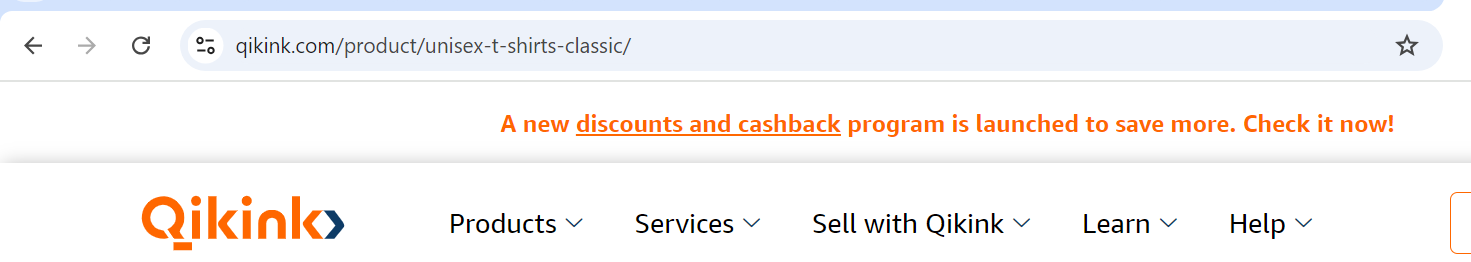
Following best practices, such as using hyphens to separate words and avoiding unnecessary parameters, enhances the URL’s effectiveness.
Optimize Your Product Images
Optimizing product images is essential for both user experience and SEO. The analysis shows that images are properly named (e.g., unisex-classic t-shirt) and have appropriate alt text, which helps search engines index them correctly.
Additionally, using compressed images can improve page load times, as large files can slow down the site. Tools like ShortPixel can assist in this process, ensuring that images maintain quality while being optimized for speed.
Include Unique Content on Each Page
Each product page should feature unique content to enhance SEO and user engagement. In the images, you can observe product pages that feature distinct descriptions of 50 to 100 words and specifications, which provide value to users and help search engines differentiate between products.
Implementing a consistent template for product names, descriptions, and features ensures that all necessary information is conveyed effectively, while also preventing duplicate content issues.
Focus on Internal Linking
Internal linking is vital for distributing page authority across your site and improving navigation. The analysis highlights how related products can be showcased on individual product pages, guiding users to explore additional offerings.
This not only enhances user experience but also signals to search engines the relationships between different pages, boosting overall SEO performance.
Add Schema Markup
Schema markup helps search engines better understand your content, which can lead to rich snippets in search results.
The images demonstrate the use of schema on the Qikink site, such as BreadcrumbList and Person, which enhance the visibility of their content in search results.
Employing tools to generate schema code can streamline this process, allowing you to implement structured data without extensive coding knowledge.
This ultimately improves your site’s chances of standing out in search results, potentially increasing click-through rates.
Step #5. Leverage Content Marketing
Content marketing is an effective way to drive traffic and improve SEO. By creating blog posts relevant to your niche, you can attract potential customers and position your brand as an authority in the field. Sharing and promoting this content through social media and other channels can further increase visibility.
Create Blog Posts
Creating blog posts is a powerful strategy for driving traffic and establishing authority in your niche. The data from the provided spreadsheet highlights various blog URLs from Qikink and their performance metrics, including clicks for July and August.
For example, the blog post on “shirt size chart” has garnered significant attention, achieving 168 clicks in July and 179 in August, indicating a strong interest in this topic. This suggests that providing valuable, relevant content can effectively engage your audience and enhance your site’s visibility.
When crafting blog posts, focus on topics that resonate with your target audience. Use keywords related to your products or services to improve SEO and attract organic traffic. Ensure your content is informative, engaging, and tailored to address common questions or challenges faced by your audience.
Share & Promote Your Blog Content
Once blog posts are created, promoting them is crucial for maximizing their reach and impact. The data shows that some posts have performed better than others, highlighting the importance of sharing content across multiple platforms. Utilize social media channels, email newsletters, and online communities relevant to your audience to share your blog content.
For instance, posts related to dropshipping or product strategies have varying click rates, indicating the need for targeted promotion. Consider using eye-catching visuals and compelling headlines in social media shares to entice clicks. Additionally, leveraging SEO best practices when sharing content can help improve its ranking in search results, further increasing visibility.
In summary, combining high-quality blog content with effective promotion strategies can significantly enhance your brand’s online presence, drive traffic, and ultimately contribute to higher conversions. Regularly analyzing performance metrics, as shown in the spreadsheet, will help refine your content strategy and focus on areas with the greatest potential for engagement.
Step #6. Build Backlinks
Backlinks are critical for improving your site’s authority and ranking on Google. Implementing a robust link-building strategy should be an integral part of your eCommerce SEO efforts. Here’s how to effectively build backlinks, specifically focusing on performing a Backlink Gap Analysis.
Perform Backlink Gap Analysis
A Backlink Gap Analysis allows you to identify websites that link to your competitors but not to you. This is an effective strategy because if they are linking to similar businesses, they might consider linking to yours as well.
Identify Competitors: Start by determining your main competitors. In the provided image, you can see a tool where domains like Qikink, Printify, and Printrove are analyzed.
Use Backlink Analysis Tools: Enter your competitors’ domains into a backlink analysis tool. The second image shows the results after performing a bulk backlink analysis for Qikink, Printify, and Printrove. Here, Qikink has a substantial number of backlinks (13.4K), but its competitors have even more (Printify has 1.1M and Printrove has 4.8K).
Analyze Backlink Sources: By examining the sources linking to your competitors, you can find potential backlink opportunities. The tool can provide a list of domains that link to your competitors but not to you.
Evaluate Content Quality: Investigate why these sites link to your competitors. Is it due to high-quality content or a specific product offering? For example, if a blog post on a competitor’s site discusses a popular product that you also sell, consider whether your product page or blog could provide more valuable information or a unique angle.
Outreach Strategy: Craft outreach emails to these sites, explaining why your content is relevant and how it could benefit their audience. If you have a superior resource or article, highlight that in your email. This personalized approach increases the likelihood of securing a backlink.
Monitor Results: Keep track of your outreach efforts and the backlinks you acquire. Regularly analyze your backlink profile to ensure it grows over time.
Utilizing tools like Semrush or other backlink analysis platforms can streamline this process, making it easier to uncover valuable link-building opportunities that can enhance your site’s SEO performance. By effectively executing a Backlink Gap Analysis, you can significantly improve your backlink profile and boost your website’s authority in your niche.
Step #7. Measure SEO Performance
To effectively evaluate your SEO efforts, it’s essential to track key performance indicators. Here’s how to measure SEO performance by focusing on keyword positions and organic conversions:
Check Your Keyword Positions
Keyword positions indicate how well your website ranks in search results for specific keywords. Monitoring these positions is crucial as higher rankings typically lead to increased organic traffic.
Steps to Check Keyword Positions:
Use a Rank Tracking Tool: Tools like Semrush’s Position Tracking allow you to monitor the rankings of numerous keywords.
Set Up a Project: Create a project for your website in the tool to track your desired keywords.
Monitor Changes: Regularly check the rankings to see how they fluctuate over time. This will help you understand the effectiveness of your SEO strategies.
In the image, the Authority Score of the domain is 31, with Organic Search Traffic at 84.8K and Backlinks totalling 13.4K. This data can help you gauge your overall visibility and the potential impact of your SEO efforts.
Track Your Organic Conversions
Organic conversions represent the actions you want visitors from search engines to take, such as making a purchase or signing up for a newsletter. Measuring these conversions provides insights into how well your site turns visitors into customers.
Steps to Track Organic Conversions:
- Set Up Conversions in Google Analytics: Define what actions constitute a conversion for your e-commerce site.
- Access Reports: Navigate to “Reports” > “Acquisition” > “User acquisition” in Google Analytics, focusing on the Organic Search row to see conversion metrics.
- Analyze Data: Regularly review the conversion data to assess how well your site is performing in turning organic traffic into actual sales.
By tracking keyword positions and organic conversions, you can gain a clearer picture of your SEO performance and make informed decisions to optimize your strategies further.
E-commerce SEO Tools
When optimizing your e-commerce site for search engines, leveraging the right tools is essential, and upGrowth can help guide you through this process.
Google Search Console allows you to monitor your site’s performance and identify indexing issues, while SEMrush assists in conducting keyword research to discover high-traffic keywords specific to your products and analyze competitors’ strategies.
Ahrefs provides in-depth backlink analysis to strengthen your link-building efforts and track your website’s rankings. Moz offers tools for keyword tracking and site audits, giving insights into domain authority and page optimization.
For WordPress sites, Yoast SEO simplifies on-page optimization with real-time feedback and automated XML sitemap generation. Shopify users can benefit from apps like SEO Manager or Plug-in SEO to enhance their store’s SEO by automating updates to meta tags and image alt texts.
Additionally, Screaming Frog allows for comprehensive site audits to identify technical SEO issues, while Google Analytics tracks user behaviour to evaluate the effectiveness of your strategies. With upGrowth’s expertise, integrating these tools effectively can improve your visibility, drive organic traffic, and ultimately boost sales, making it crucial to experiment with different options to find the best fit for your specific needs.
Conclusion
E-commerce SEO is a powerful strategy to boost your online store’s visibility, attract organic traffic, and convert visitors into sales. By following these steps, including keyword research, optimizing your site architecture, and creating high-quality content, you can establish a strong SEO foundation and achieve long-term success in the ever-evolving world of e-commerce. Remember to leverage SEO tools to streamline the process and track your performance to make data-driven decisions and refine your strategies over time