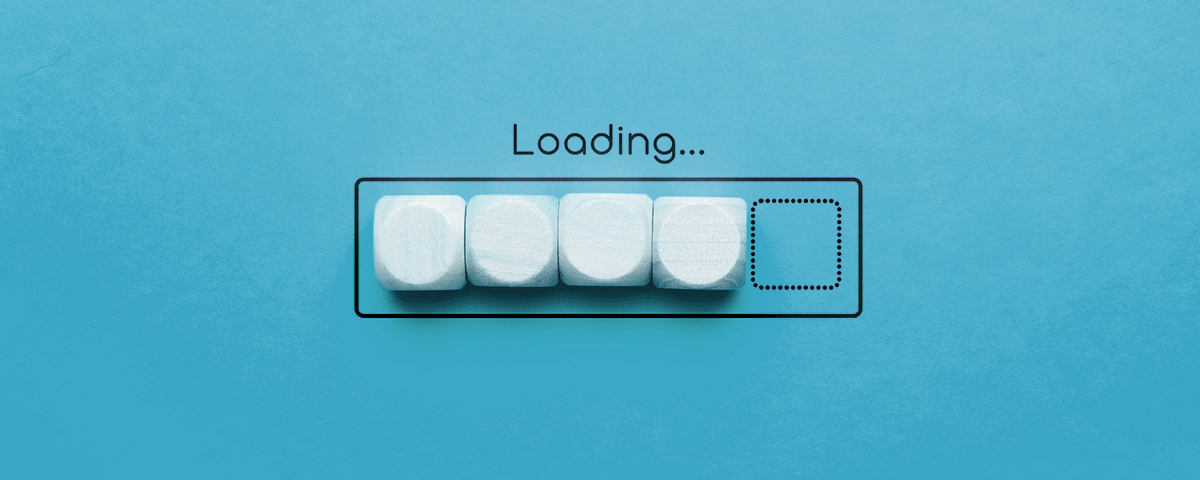What is Page Loading Time?
Page loading time, or page load time, is the duration it takes for a webpage to load and display all of its content completely on the user’s device. This metric is crucial because it directly impacts user experience and is a key factor in site load speed evaluations.
The load time begins the moment a user clicks on a link or types in a web address and continues until all text, images, and files necessary for the page to function are fully displayed. Factors influencing this time include server response, file sizes, and the number of HTTP requests made by the browser.
Importance of Page Loading Time
Page loading time is significant far beyond just a website’s technical aspects. It plays a crucial role in shaping user experience, influencing SEO, and impacting business metrics. Site load speed is a vital element that affects how visitors interact with your site, which can have far-reaching implications for user satisfaction and conversion rates.
User Experience
Users expect fast and responsive websites. A delay of just a few seconds in page loading can lead to increased frustration, higher bounce rates, and a general decline in user satisfaction. Faster websites provide a smoother experience, keeping users engaged and reducing the likelihood of leaving before the content loads.
SEO Impact
Search engines, like Google, prioritize user experience as a key ranking factor. Websites that load quickly are seen as more user-friendly, which can enhance their search rankings. The connection between page speed and SEO is evident, as faster sites tend to perform better in search engine results pages (SERPs), attracting more organic traffic.
Conversion Rates
For e-commerce and business websites, speed translates directly into conversions. Studies have shown that even a one-second delay in page load time can significantly reduce sales, as users are less likely to complete a transaction on a slow-loading site. Optimizing page load times can lead to better customer retention and higher conversion rates.
How to Measure Page Loading Time
Measuring a website’s page loading time is essential to understanding and improving its performance. Various tools and techniques can be utilized to obtain accurate and insightful data about how long your pages take to load, which can help identify areas for optimization.
1. Google PageSpeed Insights
This tool is invaluable for measuring page speed. It provides a performance score and actionable recommendations based on your site’s mobile and desktop versions. By inputting your URL, you can receive a detailed breakdown of various speed metrics and suggestions for improvement.
2. GTmetrix
Another popular tool, GTmetrix, analyzes your page’s speed performance using a combination of Google PageSpeed Insights and YSlow metrics. It offers comprehensive reports that include fully loaded time, total page size, and the number of requests made, along with strategies to enhance page speed.
3. WebPageTest
WebPageTest allows you to test your page speed from different locations worldwide, using real browsers and at real consumer connection speeds. This tool provides a more granular view of load times, including insights into each element on your page, which can be particularly useful for more detailed analyses.
4. Chrome DevTools
For those wondering how to check page load time in Chrome, the built-in Chrome DevTools can be an excellent resource. You can access detailed performance insights by navigating to the “Network” and “Performance” tabs within the tool, where you can see how long each resource on your page takes to load.
Factors Affecting Page Loading Time
Several factors can significantly influence page loading time, impacting everything from user experience to SEO performance. Understanding these factors is essential for identifying ways to reduce page load time and enhance site efficiency.
- Server Response Time: The speed at which your server responds to a request can drastically affect how quickly your page loads. Factors such as server hardware, the amount of traffic your site receives, and the efficiency of your web server software all play a role.
- Web Hosting: The type of hosting solution you choose (shared, VPS, dedicated, or cloud hosting) can also impact your site load speed. High-quality web hosting can improve load times by ensuring that resources are adequately allocated and managed.
- Resource-Heavy Content: Large files, such as high-resolution images and videos, significantly increase page load times. Optimizing these files through compression and proper formatting is crucial to speeding up your website.
- Unoptimized Code: Bulky code, including oversized JavaScript and CSS files, can slow down your website. Minifying and combining files can reduce the number of requests a browser needs to make, thereby improving page load speed.
- Excessive HTTP Requests: Every piece of your webpage requires a different HTTP request to load, so more on-page components (like images, scripts, and stylesheets) mean more requests and a slower page. Reducing these requests can streamline how quickly your page loads.
- Lack of Browser Caching: Browser caching stores webpage resource files on a local computer when a user visits a webpage, which means that future visits to the same site can load faster. Not using this effectively can lead to unnecessary load times for repeat visitors.
- Content Delivery Network (CDN): Not using a CDN can affect speed, especially if your visitors come from varied geographical locations. A CDN distributes your content globally and serves it from the nearest server to the user, speeding up access to your website.
Strategies to Improve Page Loading Time
Optimizing your website’s page loading time is crucial for enhancing user experience and boosting your SEO. Here are effective strategies to reduce load times and improve overall site performance:
- Optimize Images: High-resolution images can significantly slow down your pages. Use image compression tools and choose the correct formats (like JPEG for photos and PNG for graphics with fewer than 16 colors) to reduce file sizes without sacrificing quality.
- Minimize HTTP Requests: Streamline the number of elements on your pages. Combine multiple stylesheets, reduce scripts, and use CSS instead of images whenever possible. The fewer components the browser has to load, the faster the page will load.
- Use a Content Delivery Network (CDN): A CDN stores copies of your site on multiple geographically dispersed servers. This setup allows users to download content from the server closest to them, significantly speeding up access times.
- Leverage Browser Caching: When a browser loads a webpage, it downloads a number of resources to display it. By enabling browser caching, you allow users’ browsers to store these files for a while, making repeat visits quicker.
- Improve Server Response Time: Your server’s response time can be affected by the amount of traffic you receive, the resources each page uses, and your web hosting solution. Consider upgrading your hosting if necessary, optimize your database, and use efficient technology on your server.
- Enable Compression: Use compression tools like Gzip to reduce the size of your CSS, HTML, and JavaScript files. Smaller files mean quicker download times, which can significantly improve page speed.
- Minify CSS, JavaScript, and HTML: By removing unnecessary spaces, comments, and characters, you can reduce file size and thus improve load times. Tools like UglifyJS or cssnano can automate this process.
- Optimize CSS Delivery: To prevent render-blocking, prioritize above-the-fold content (what users see first) when loading CSS. Use media queries to mark some CSS resources as non-critical, allowing them to be loaded after the main content.
- Deferred Loading of JavaScript: Defer loading of JavaScript until after the first render or when needed. This prevents JavaScript from blocking the DOM, allowing the page to become interactive more quickly.
- Monitor Mobile Performance: Since mobile devices have different hardware constraints and connection speeds, optimize for mobile responsiveness. Implement techniques like Accelerated Mobile Pages (AMP) to improve mobile device loading times.
How to Measure Page Loading Time
Measuring a website’s page loading time is essential to understanding and improving its performance. Various tools and techniques can be utilized to obtain accurate and insightful data about how long your pages take to load, which can help identify areas for optimization.
1. Google PageSpeed Insights
This tool is invaluable for measuring page speed. It provides a performance score and actionable recommendations based on your site’s mobile and desktop versions. By inputting your URL, you can receive a detailed breakdown of various speed metrics and suggestions for improvement.
2. GTmetrix
Another popular tool, GTmetrix, analyzes your page’s speed performance using a combination of Google PageSpeed Insights and YSlow metrics. It offers comprehensive reports that include fully loaded time, total page size, and the number of requests made, along with strategies to enhance page speed.
3. WebPageTest
WebPageTest allows you to test your page speed from different locations worldwide, using real browsers and at real consumer connection speeds. This tool provides a more granular view of load times, including insights into each element on your page, which can be particularly useful for more detailed analyses.
4. Chrome DevTools
For those wondering how to check page load time in Chrome, the built-in Chrome DevTools can be an excellent resource. You can access detailed performance insights by navigating to the “Network” and “Performance” tabs within the tool, where you can see how long each resource on your page takes to load.
Factors Affecting Page Loading Time
Several factors can significantly influence page loading time, impacting everything from user experience to SEO performance. Understanding these factors is essential for identifying ways to reduce page load time and enhance site efficiency.
- Server Response Time: The speed at which your server responds to a request can drastically affect how quickly your page loads. Factors such as server hardware, the amount of traffic your site receives, and the efficiency of your web server software all play a role.
- Web Hosting: The type of hosting solution you choose (shared, VPS, dedicated, or cloud hosting) can also impact your site load speed. High-quality web hosting can improve load times by ensuring that resources are adequately allocated and managed.
- Resource-Heavy Content: Large files, such as high-resolution images and videos, significantly increase page load times. Optimizing these files through compression and proper formatting is crucial to speeding up your website.
- Unoptimized Code: Bulky code, including oversized JavaScript and CSS files, can slow down your website. Minifying and combining files can reduce the number of requests a browser needs to make, thereby improving page load speed.
- Excessive HTTP Requests: Every piece of your webpage requires a different HTTP request to load, so more on-page components (like images, scripts, and stylesheets) mean more requests and a slower page. Reducing these requests can streamline how quickly your page loads.
- Lack of Browser Caching: Browser caching stores webpage resource files on a local computer when a user visits a webpage, which means that future visits to the same site can load faster. Not using this effectively can lead to unnecessary load times for repeat visitors.
- Content Delivery Network (CDN): Not using a CDN can affect speed, especially if your visitors come from varied geographical locations. A CDN distributes your content globally and serves it from the nearest server to the user, speeding up access to your website.
Strategies to Improve Page Loading Time
Optimizing your website’s page loading time is crucial for enhancing user experience and boosting your SEO. Here are effective strategies to reduce load times and improve overall site performance:
- Optimize Images: High-resolution images can significantly slow down your pages. Use image compression tools and choose the correct formats (like JPEG for photos and PNG for graphics with fewer than 16 colors) to reduce file sizes without sacrificing quality.
- Minimize HTTP Requests: Streamline the number of elements on your pages. Combine multiple stylesheets, reduce scripts, and use CSS instead of images whenever possible. The fewer components the browser has to load, the faster the page will load.
- Use a Content Delivery Network (CDN): A CDN stores copies of your site on multiple geographically dispersed servers. This setup allows users to download content from the server closest to them, significantly speeding up access times.
- Leverage Browser Caching: When a browser loads a webpage, it downloads a number of resources to display it. By enabling browser caching, you allow users’ browsers to store these files for a while, making repeat visits quicker.
- Improve Server Response Time: Your server’s response time can be affected by the amount of traffic you receive, the resources each page uses, and your web hosting solution. Consider upgrading your hosting if necessary, optimize your database, and use efficient technology on your server.
- Enable Compression: Use compression tools like Gzip to reduce the size of your CSS, HTML, and JavaScript files. Smaller files mean quicker download times, which can significantly improve page speed.
- Minify CSS, JavaScript, and HTML: By removing unnecessary spaces, comments, and characters, you can reduce file size and thus improve load times. Tools like UglifyJS or cssnano can automate this process.
- Optimize CSS Delivery: To prevent render-blocking, prioritize above-the-fold content (what users see first) when loading CSS. Use media queries to mark some CSS resources as non-critical, allowing them to be loaded after the main content.
- Deferred Loading of JavaScript: Defer loading of JavaScript until after the first render or when needed. This prevents JavaScript from blocking the DOM, allowing the page to become interactive more quickly.
- Monitor Mobile Performance: Since mobile devices have different hardware constraints and connection speeds, optimize for mobile responsiveness. Implement techniques like Accelerated Mobile Pages (AMP) to improve mobile device loading times.